Active Interactions
All incoming interaction to the MotionCX platform will be routed through their appropriate workflows and queues, and will ultimately be assigned to users associated to those corresponding queues. When you receive interactions into your queue(s), the MotionCX web portal will provide you with information regarding your active interaction types, as well as automatically "pop" cases for those interactions.
Interaction Count
Interaction counts are used to track how many interactions you are currently working and your ability to take additional interactions. Your active interaction counts are always displayed in the header bar of the MotionCX web portal. The type of interaction will be indicated with an icon, followed by two numbers. The first number indicates the number of current active interactions for that channel, while the second number indicates the maximum number of concurrent interactions allowed for the channel type.
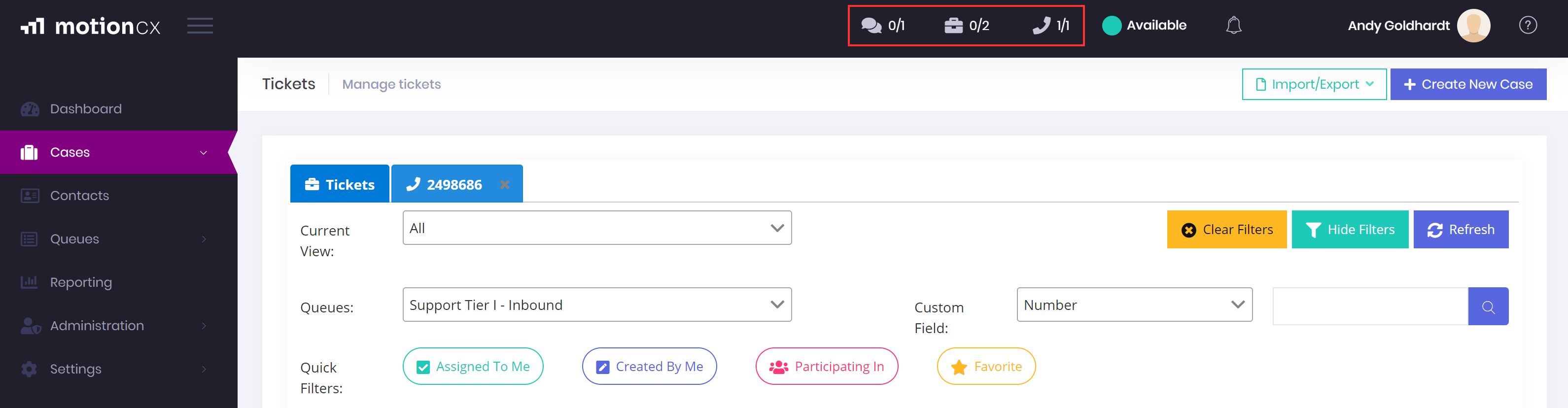
Active Interaction Counts
Interaction Summary
A brief summary of each active interaction will display by clicking on the interaction icons in the header bar. The summary will display all active interactions for the channel. Clicking the View button will take you to the case of the corresponding interaction.
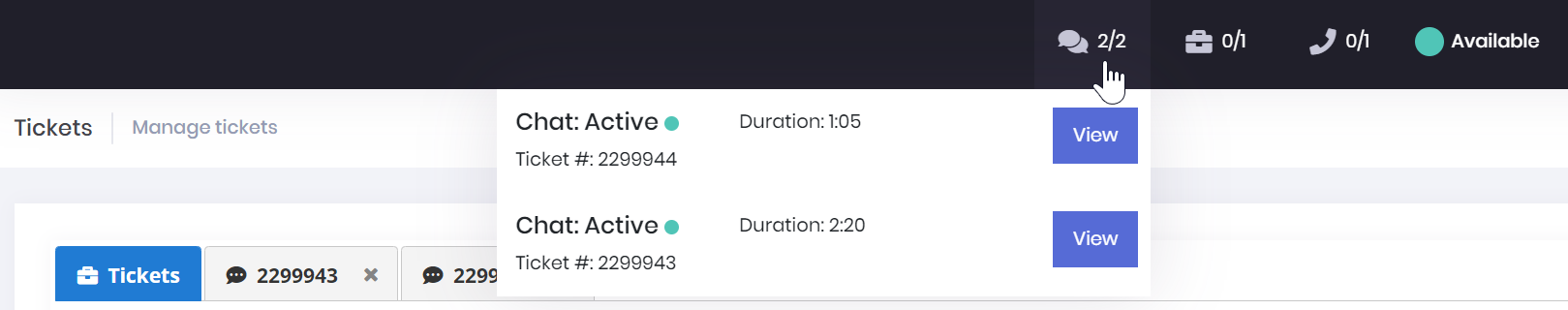
Active Interaction Summary
Active Case Pops
When a case is automatically created for an inbound interaction it will "pop" open on the Cases > All Cases page. Depending on the configuration of the routing profile assigned to you user, you will either be taken directly to the tab of the newly created case, or you will remain on the tab you are currently viewing and the new case tab will blink until the case is viewed.
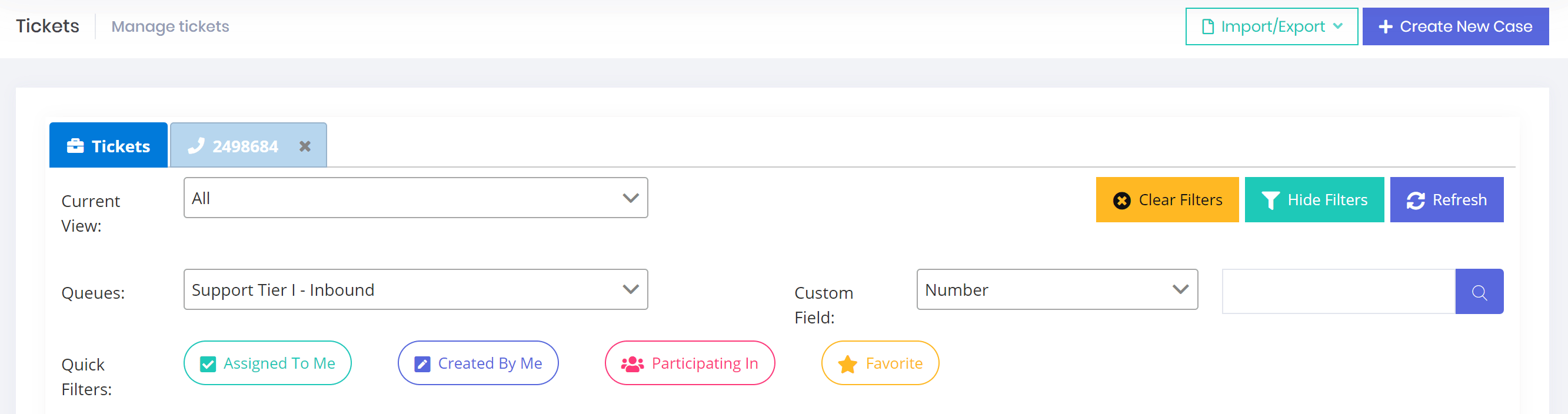
Newly Created Case Pop
Updated 9 months ago
