Reporting
MotionCX comes with several canned system reports that provide valuable insights into your organizations interactions and the cases associated to those interactions. Each report contains specific parameters allowing you to widen or narrow the scope of a report as needed.
To view reports, navigate to Reporting from the left navigation menu.
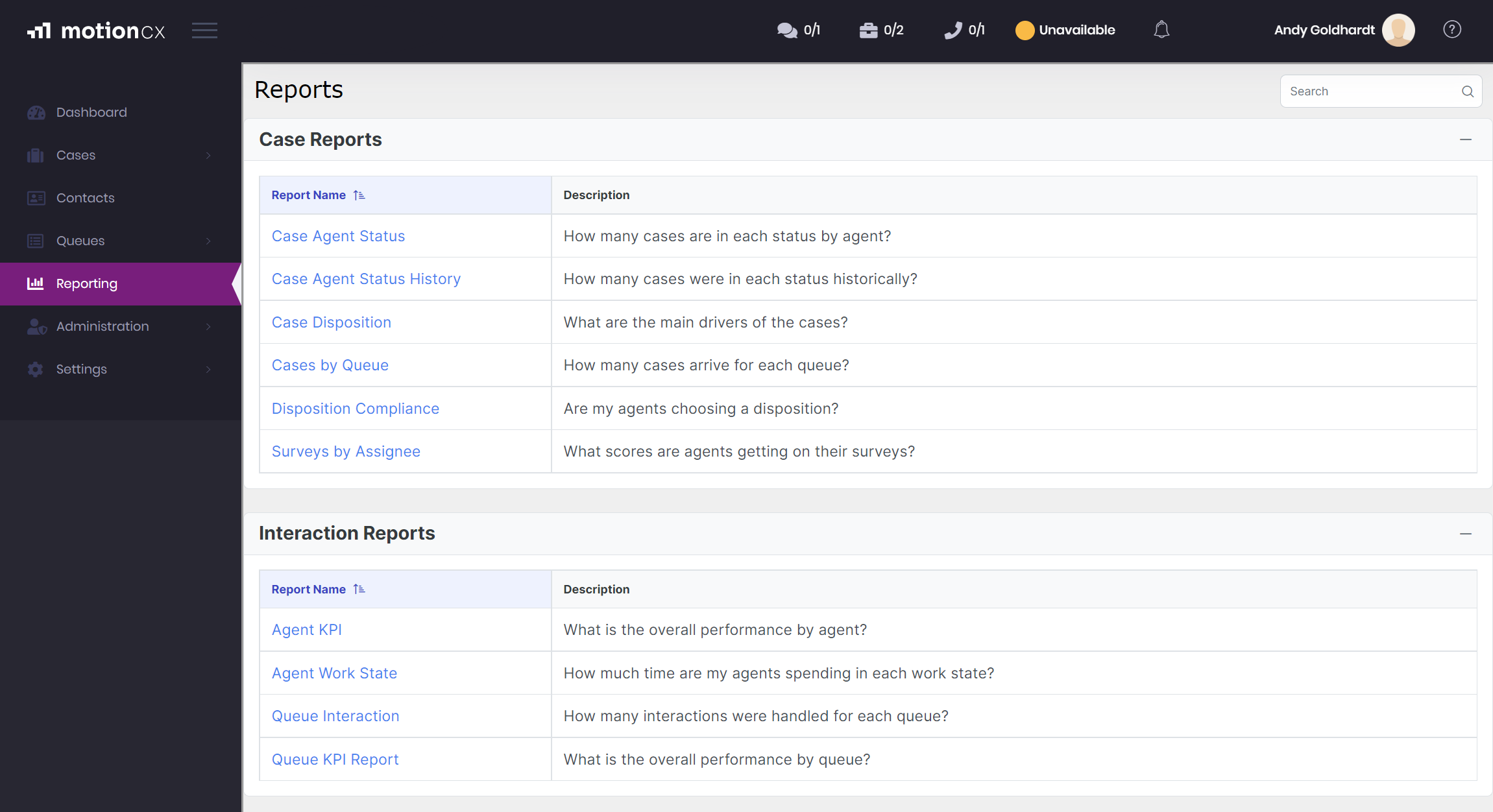
MotionCX Reporting
Agent Reports
The below list of available reports are related to agent and agent behavior.
| Report Name | Description |
|---|---|
| Agent KPI | What is the overall performance by agent? |
| Agent Outbound Voice Calls | How many voice calls were placed by agents over a time period? |
| Agent Workstate | How much time are my agents spending in each work state? |
| Agent Workstate Details | What events contributed to the agent Workstates? |
| Case Agent Status | How many cases are in each status by agent? |
| Case Agent Status History | How many cases were in each status historically? |
| Disposition Compliance | Are my agents choosing a disposition? |
| Efficiency by Agent | How much time are my agents attending to calls (agent view)? |
| Efficiency by Period | How much time are my agents attending to calls (period view)? |
| Occupancy by Agent | How effectively are the agents being utilized (agent view)? |
| Occupancy by Period | How effectively are the agents being utilized (period view)? |
| Surveys by Assignee | What scores are agents getting on their surveys? |
| Utilization by Agent | How much time are my agents in productive modes (agent view)? |
| Utilization by Period | How much time are my agents in productive modes (period view)? |
Case Reports
The below list of available reports are related to case and case behavior.
| Report Name | Description |
|---|---|
| Case Agent Status | How many cases are in each status by agent? |
| Case Agent Status History | How many cases were in each status historically? |
| Case Disposition Count | What are the main drivers of the cases? |
| Cases by Queue | How many cases arrive for each queue? |
| Disposition Compliance | Are my agents choosing a disposition? |
| Surveys by Assignee | What scores are agents getting on their surveys? |
Interaciton Reports
The below list of available reports are related to interactions within the MotionCX platform.
| Report Name | Description |
|---|---|
| Agent KPI | What is the overall performance by agent? |
| Agent Outbound Voice Calls | How many voice calls were placed by agents over a time period? |
| Channel/Interaction | How many interactions per channel? |
| Interaction Details | What events occurred during an interaction |
| Interaction Report | What interactions match a specific filter? |
| Queue Interaction | How many interactions were handled for each queue? |
| Queue KPI Report | What is the overall performance by queue? |
| Voice Call Details | How can I view a list of filtered voice calls? |
| Voice Call Summary | How many calls are received or placed from specific phone numbers? |
Report Parameters
Report parameters are available for selection prior to generating a report. Parameters will vary by report and may consist of the following:
-
Timezone - Times in MotionCX are stored in UTC format. The Timezone parameter allows for times within the report to be displayed in the context of a specified timezone.
-
Date/Time - A single day/time or specified range for which the report should include.
-
Queues - Allows for the selection of one or more queues to be included within the report.
-
Status - Allows for the selection of one or more case statuses to be included within the report.
-
Agents - Allows for the selection of one or more agents to be included within the report.
-
Interval - The interval of the report in increments of 15 minutes, Hours, or Days.
Generating Reports
On the Reports page, click the Report Name of the report you would like to generate. Select the desired parameters for the report and click the Create Report button. Once generated, the report will display and may contain drilldown links, sortable columns, and interactive charts that can be explored further.
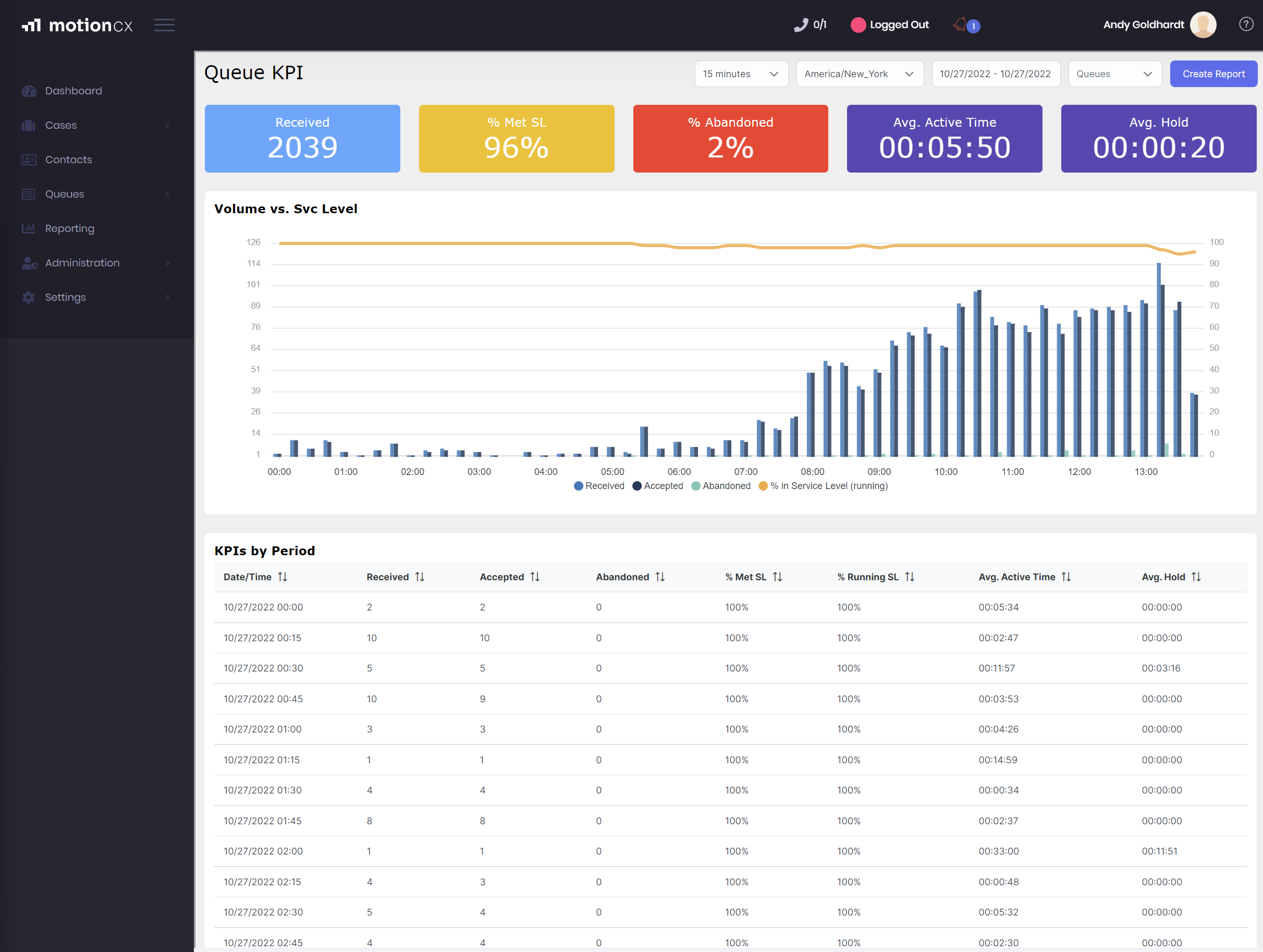
Generated Report
Updated 9 months ago
