Whisper Feature
A new available feature that allows users to recieve a voice notification providing a simple hint as to the nature of the incoming call.
To enable this feature, go to Administration > Interaction Admin > Routing Profiles.
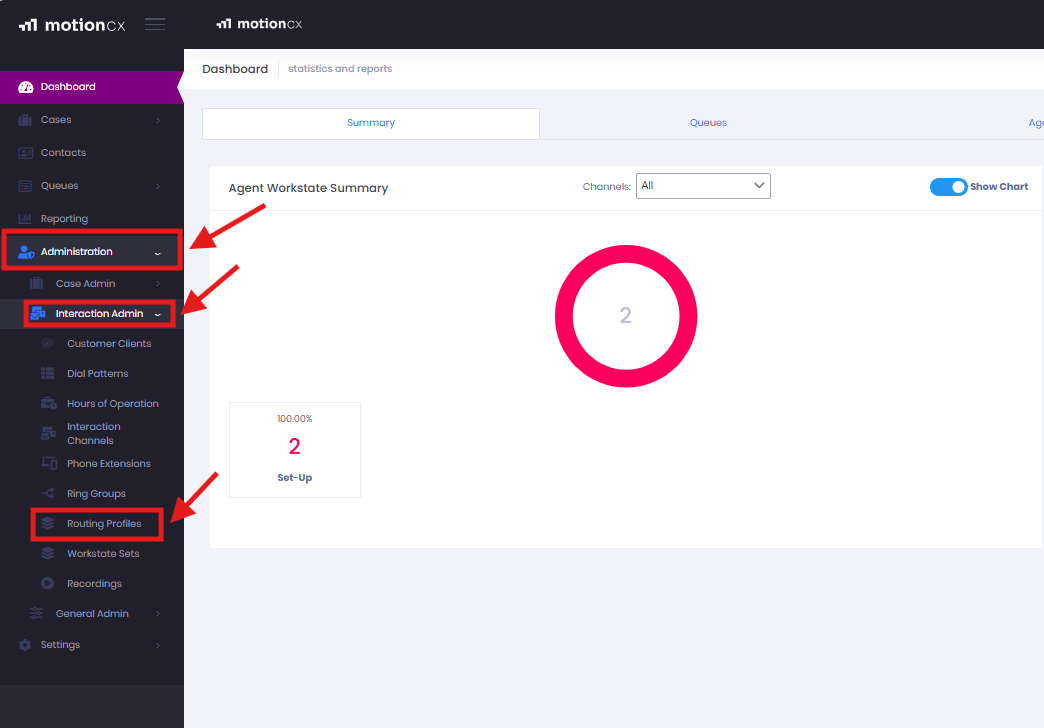
Select the Routing Profile by using the "Action" dropdown and select "Edit".
(_Please note: The whisper feature can only be enabled for****Voice Queues only. ** _)
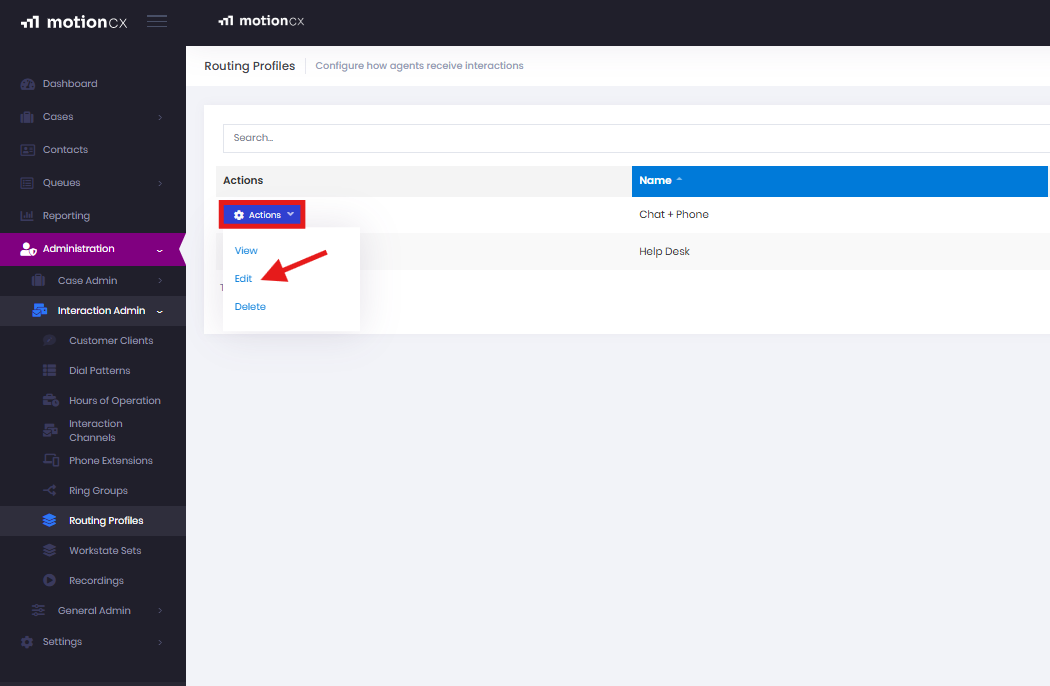
When the window appears, click the 'Queues' tab to see the queues linked to the Routing Profile.
Note: Whisper can only be enabled for Voice Only queues (labeled 'Phone').
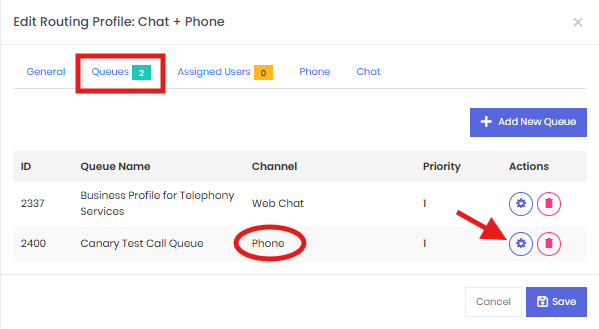
After selecting the gear icon, a window will appear allowing you to edit the Routing Profile settings and enable the Whisper feature.
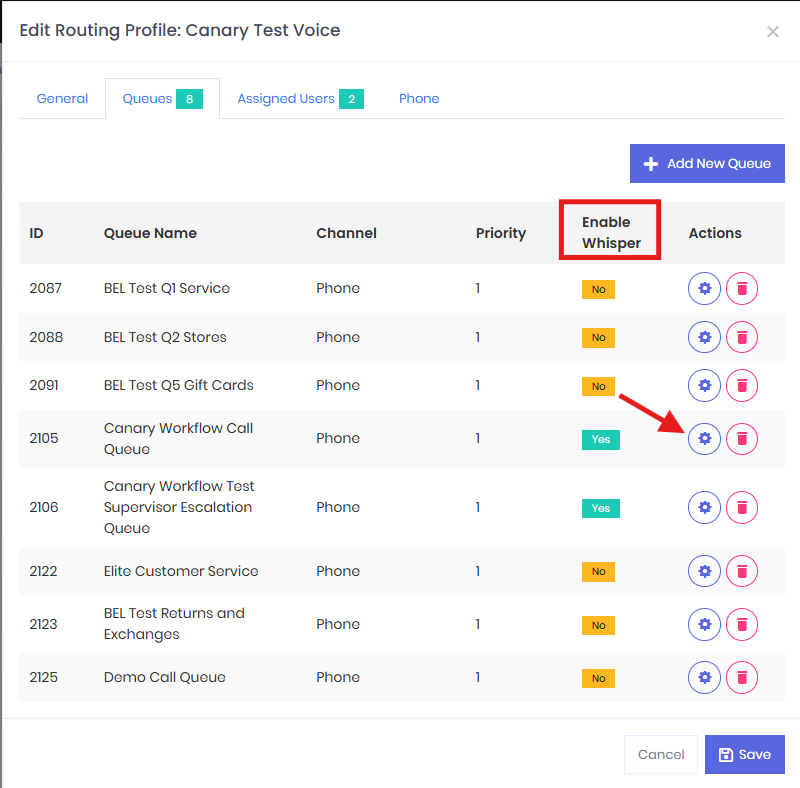
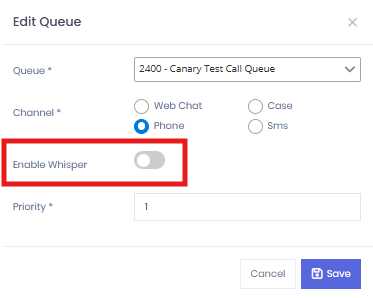
When the feature is enabled, users are able to define a custom phrase that plays prior to call connection. They can also listen to a preview to ensure the message is accurate.
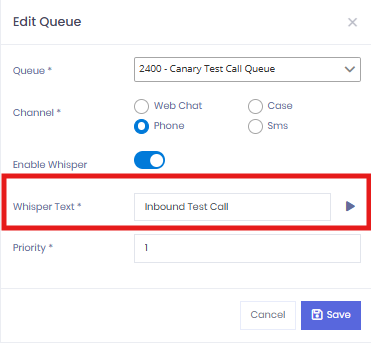
(Please Note: A change can be made immediately through Admin Tab, but it is important the users restart their IRAC Softphones.)
Updated 7 months ago
