Contact Case History
All interactions (cases) within the MotionCX platform can be linked to contacts. To view a contact's linked cases, navigate to the Contacts page and select View from the Actions dropdown next to the contacts' name. Then, on the contact view window click the Case History tab.
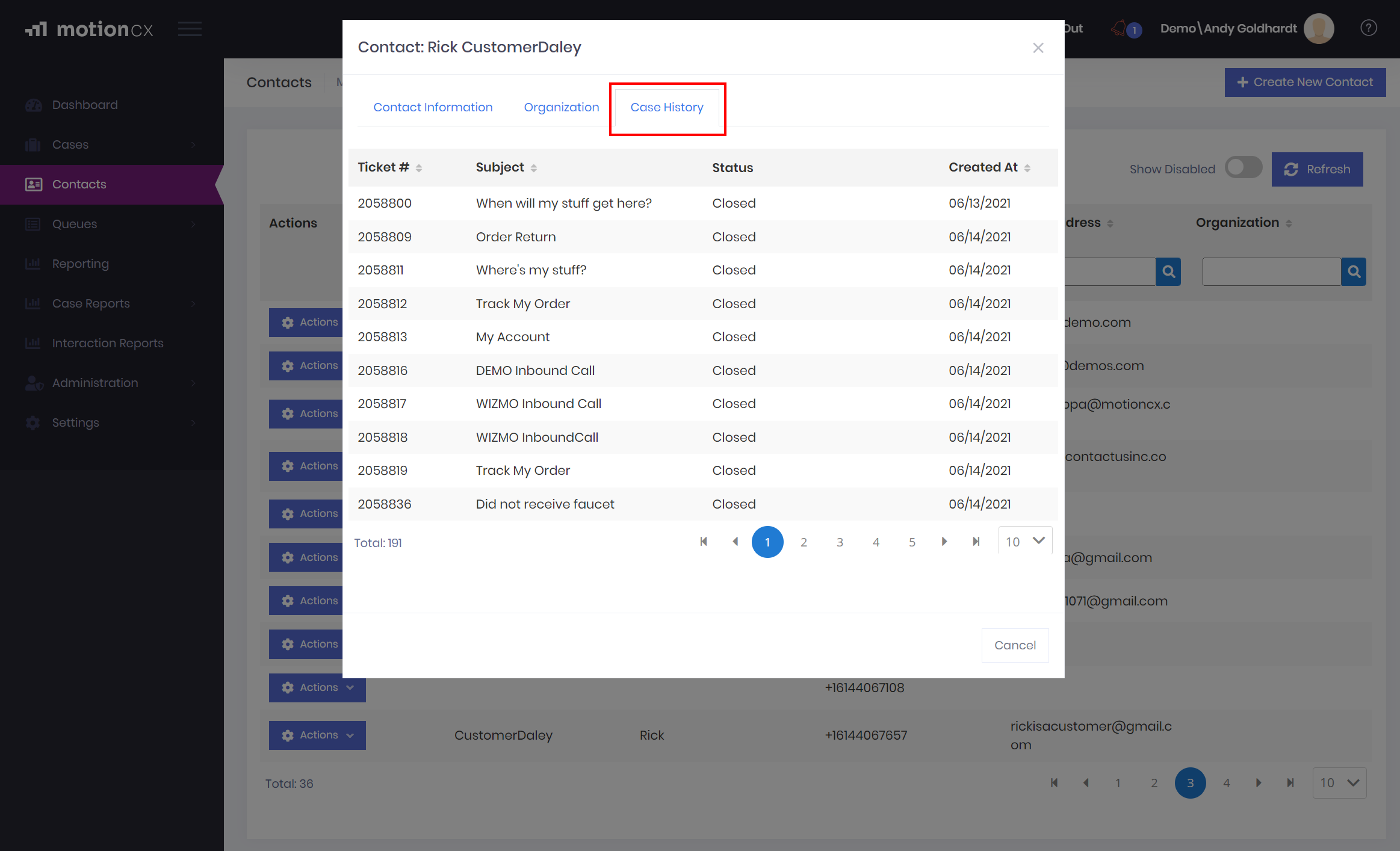
Contact Case History
View Case From Case History
If you would like to view a case record listed within the case history list, simply click on the record to open the case view page. To return back to the contact and case history list that you were previously viewing, select Contacts from the left navigation menu.
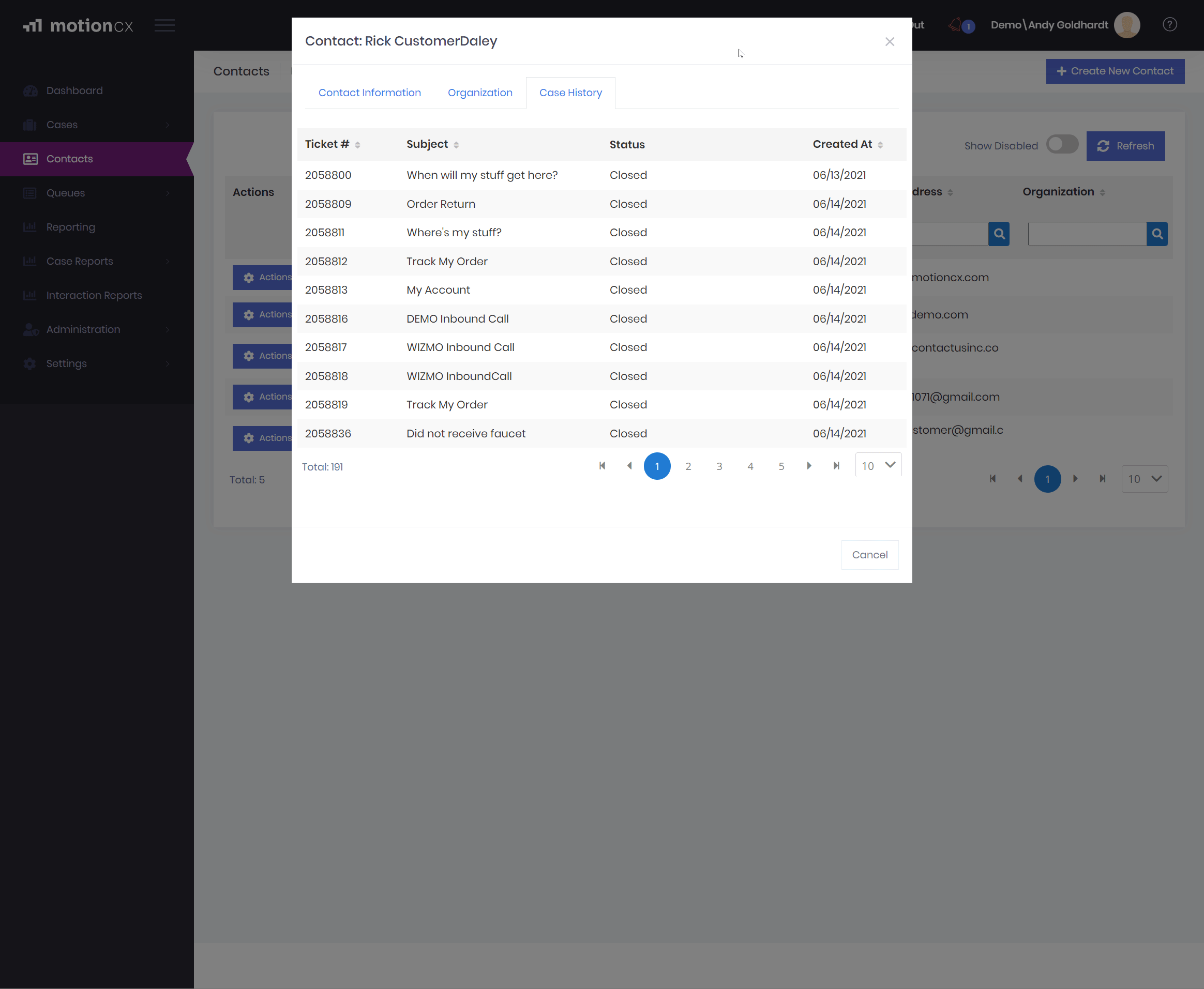
Viewing A Contact's Case
Updated 9 months ago
