Hours of Operation
Hours of Operation are used throughout the MotionCX platform to make decisions based on specified days and times. Within an hours of operation set, each day can contain different hours and can be enabled and disabled individually. An hours of operation set can also be enabled and disabled as a whole, allowing for a quick way to re-route interactions without modification of a workflow.
To set hours of operation, navigate to Administration > Interaction Admin > Hours of Operation from the left navigation menu.
Add/Edit Hours of Operation
To create a new hours of operation set, click the Create New Hours of Operation button in the top right corner of the Hours of Operation page. To edit existing hours of operation, click the Actions button next to the hours of operation and select Edit.
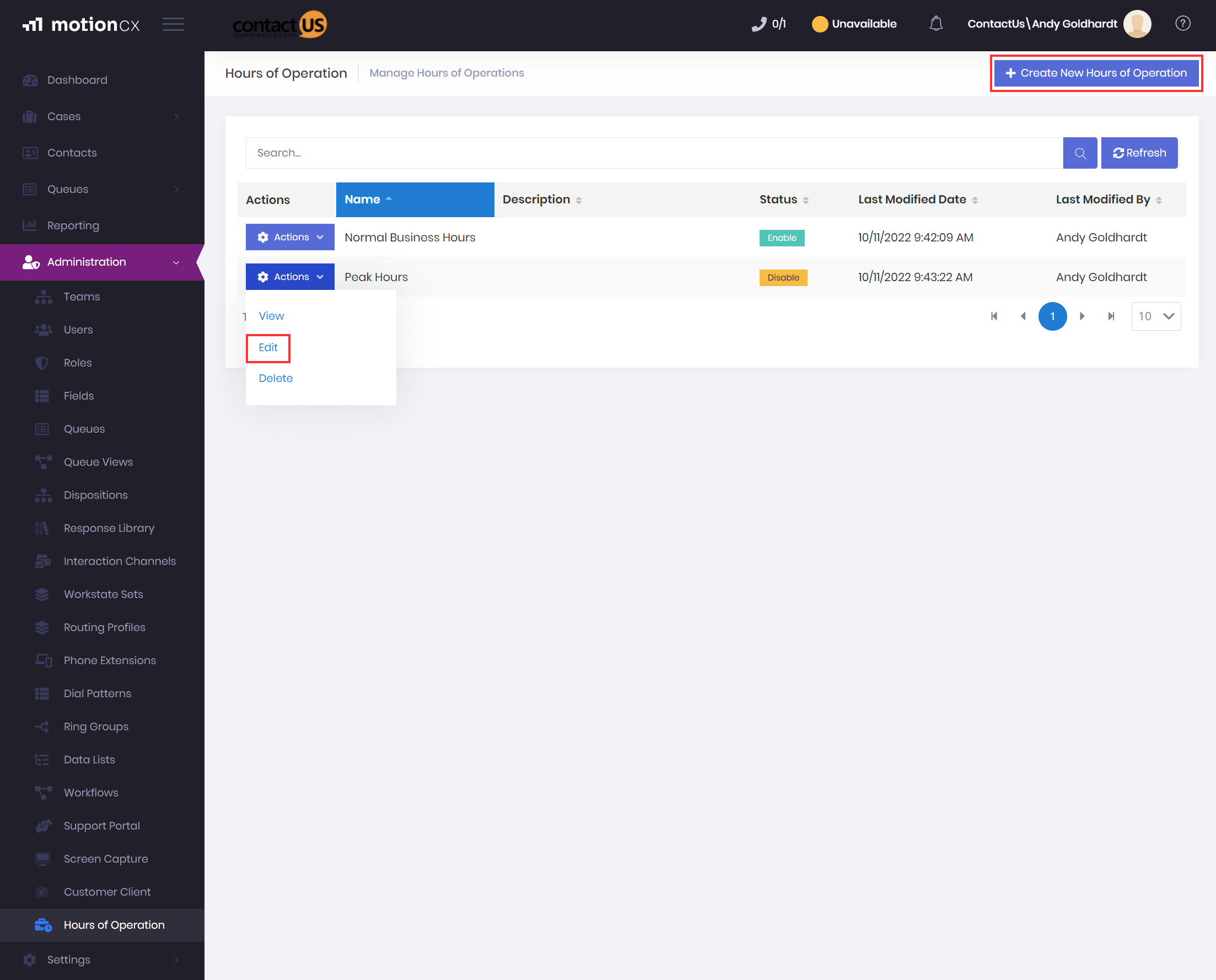
Create And Edit Hours of Operation
The Create/Edit Hour of Operation window will contain two tabs, General and Hours.
Add/Edit Hours of Operation > General
The General tab is where identifying information is captured for the hours of operation. The Name field is required prior to saving.
-
Name - A friendly name that will be used in MotionCX to reference the hours of operation.
-
Description - An informational description for the hours of operation.
-
Enabled - When checked, the time set within the Hours tab will be observed where the hours of operation set is referenced throughout the MotionCX platform. If unchecked, the hours of operation will be ignored.
Add/Edit Hours of Operation > Hours
The Hours tab is where the time zone, days, and times of day are set for the hours of operation.
-
Timezone - From the dropdown, select the time zone in which the hours of operation should observe.
-
Days & Times - Each day of the week can have a Start Time and End Time. To set times for a specific day, set the enable/disable toggle to on, then set the desired Start Time and End Time for the day. Days that are toggled to Disabled will not be observed when the hours of operation is referenced.
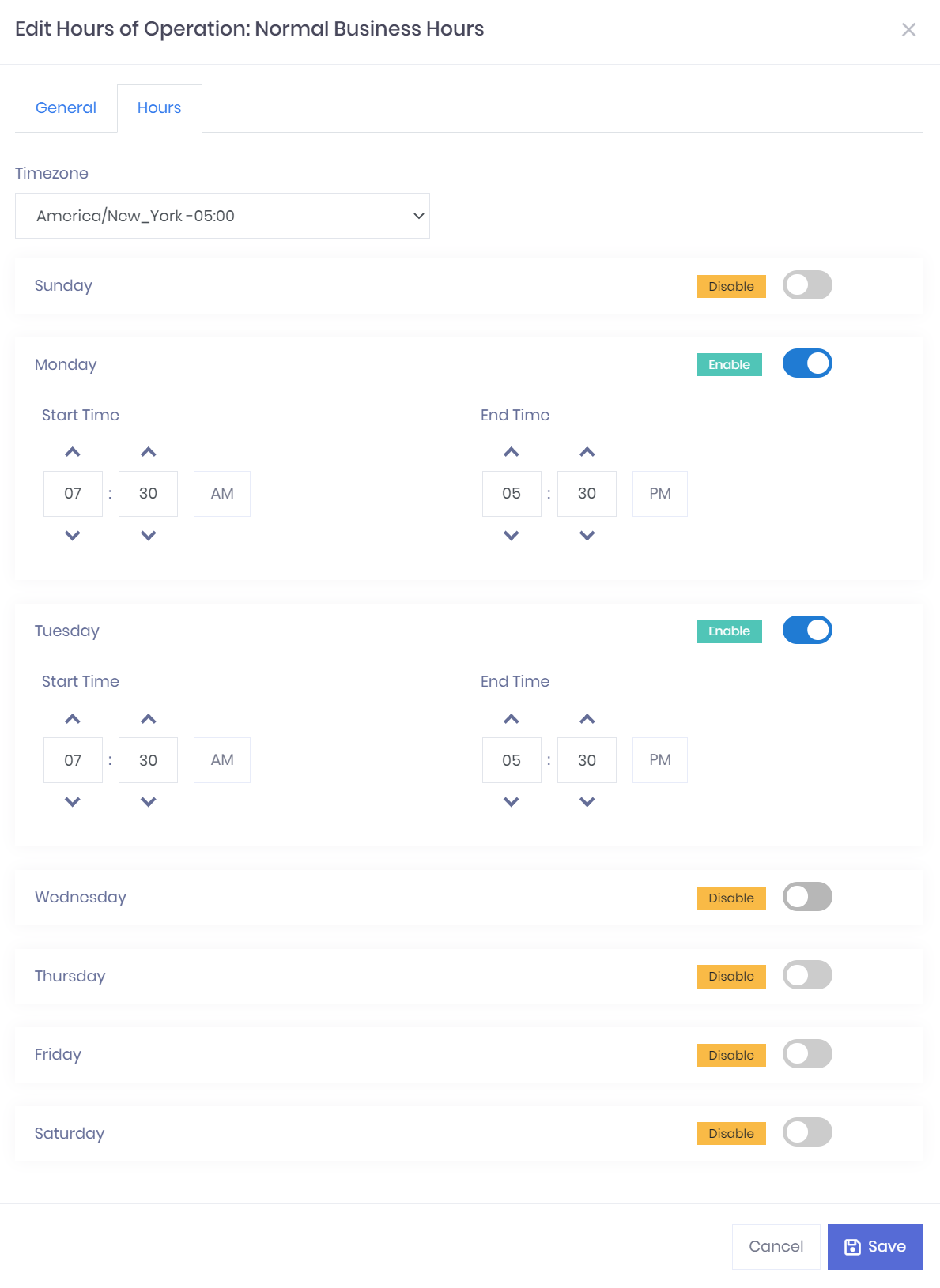
Hours Tab
Delete Hours of Operation
If you have an existing hours of operation set that should no longer be observed throughout the MotionCX platform, the hours of operation can be deleted.
Deleting Hours of OperationPrior to deleting an hours of operation set it is important to know how the set is referenced throughout the MotionCX platform, and remove any references to the hours of operation prior to deleting.
To delete an hours of operation set, click the Actions button next to the hours of operation and select Delete.
Updated 9 months ago
