Case History
A detailed history of each case is tracked within MotionCX. From case views to field changes, an audit trail is captured for every action taken on a case and available for review.
Viewing Case History
To view case history, navigate to a case and click on the cases History tab. All actions taken on the case will be displayed with the type of action taken, the user who initiated the action, a date/time stamp of the action, and any changes made as a result of the action.
Included within history is a button to show and hide view events in the history list. Click the Hide View Events button to hide case views from the list. Click the button again to show case views.
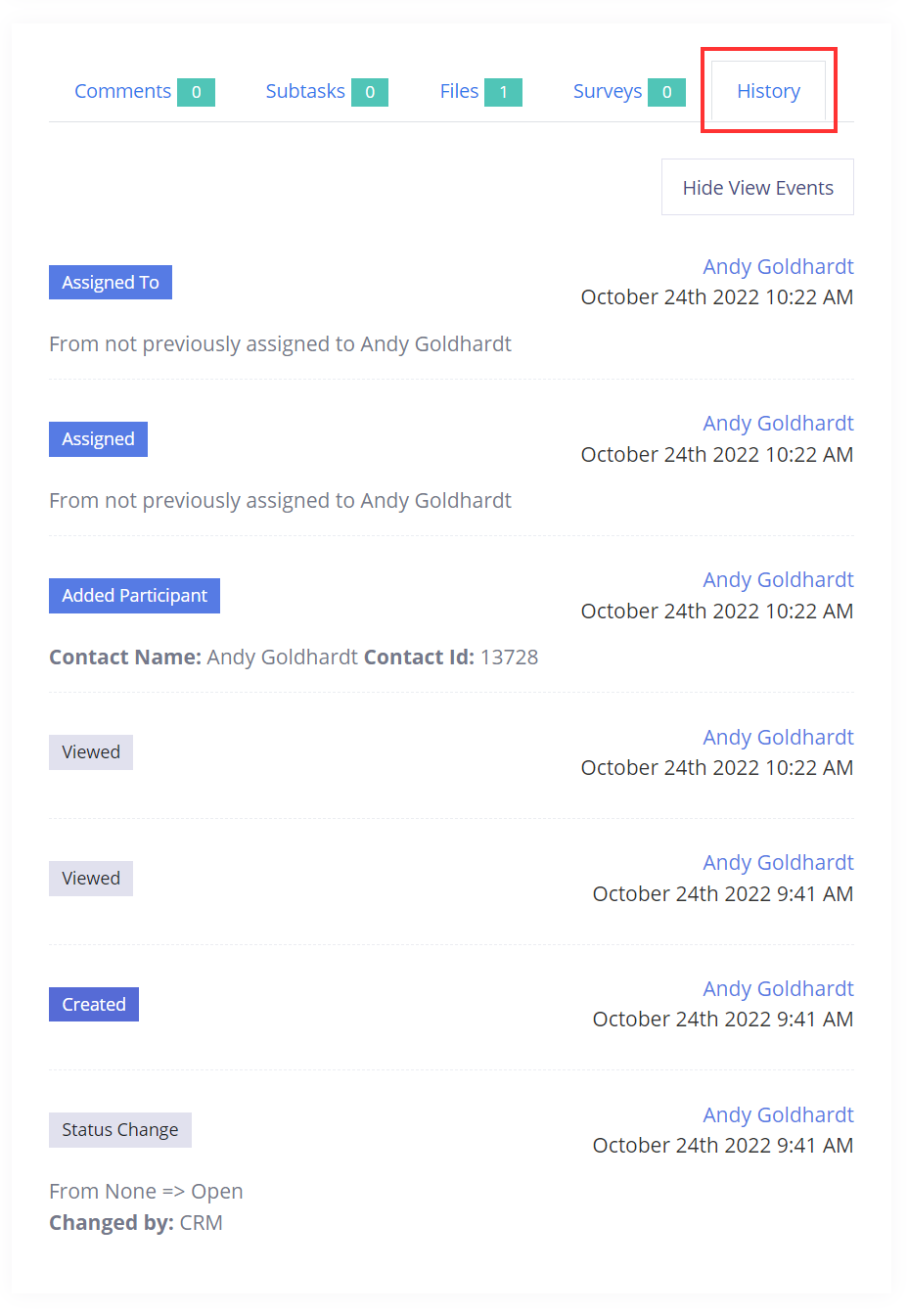
Viewing Case History
Updated 9 months ago
