Phone Types
To make inbound and outbound calls the MotionCX Agent application can utilize several different phone types. Your company’s MotionCX administrator and/or IT organization will instruct you on which phone type should be used. You can see your current phone type and phone number or extension in the header bar of the Motion CX Agent application.
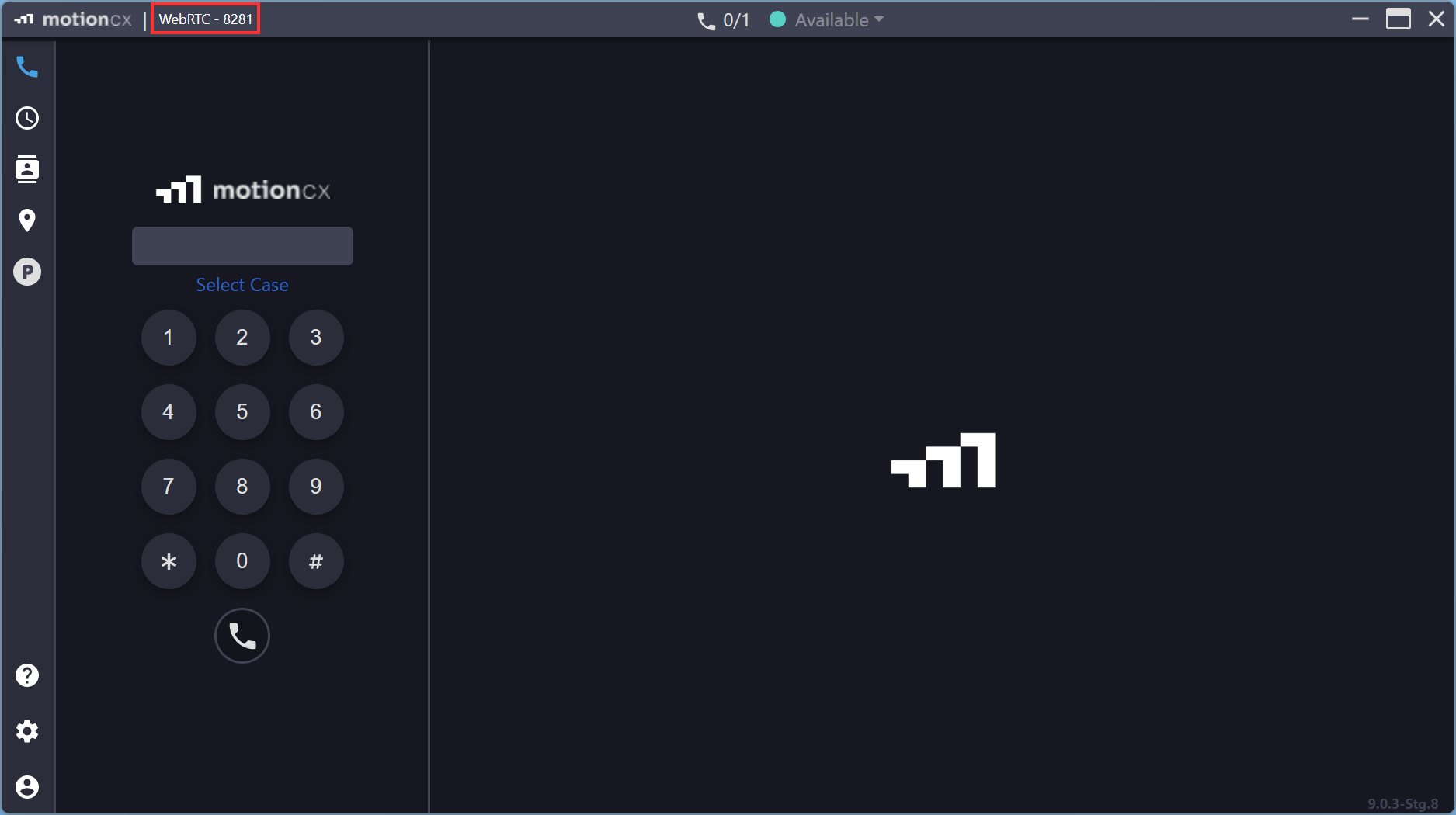
MotionCX Agent Current Phone Type
Phone Type Settings
To view and modify the phone type that will be used by the MotionCX Agent application, open the settings window and select the Phone Type tab.
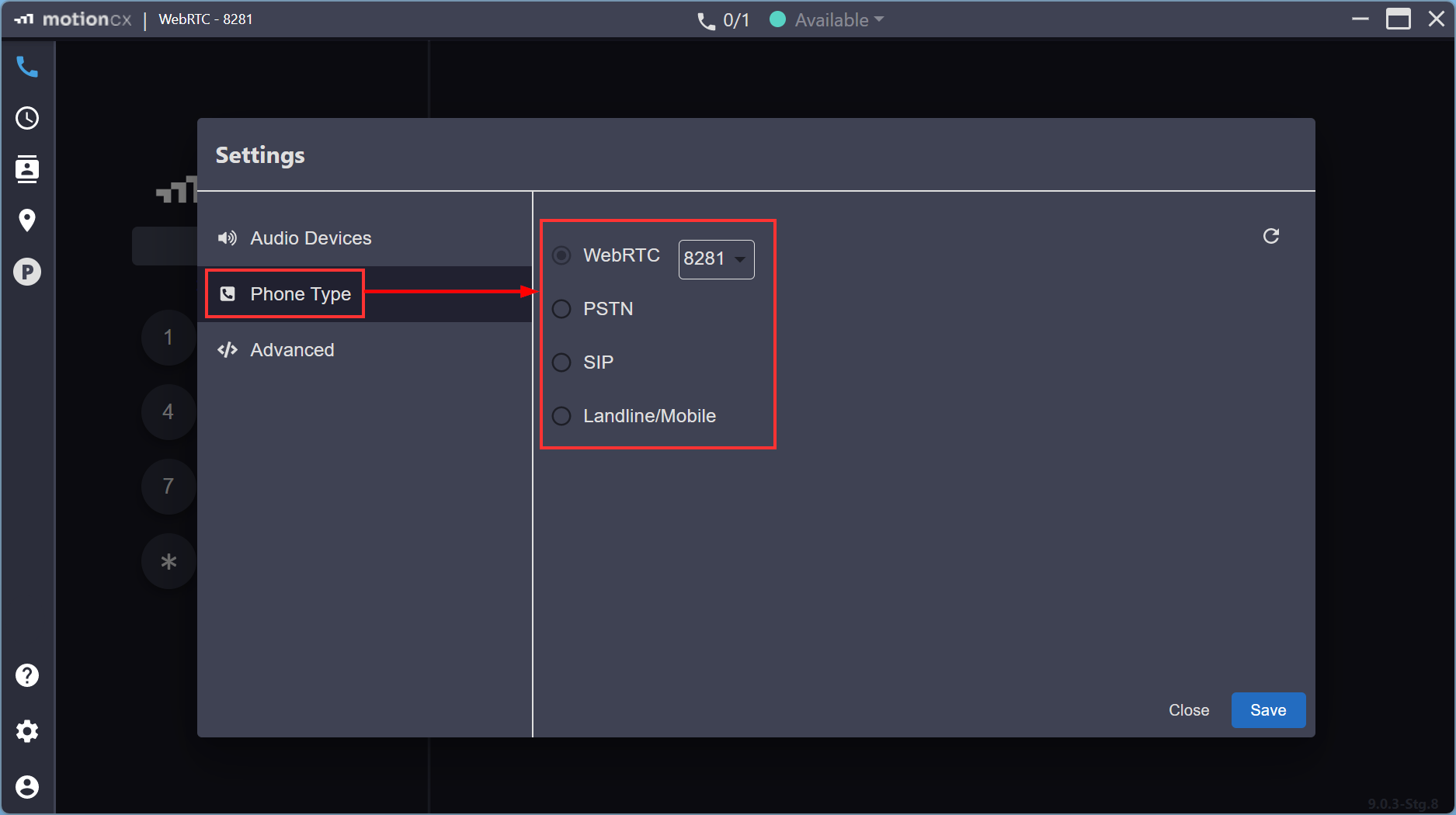
MotionCX Agent Phone Types
Phone Number/ExtensionBesides Landline/Mobile, all other phone types must have their phone/extension number configured within the MotionCX web portal and assigned to a user prior to selecting it in the MotionCX Agent application.
WebRTC
A WebRTC phone type will allow a user to send and receive call audio through their computer running the MotionCX Agent, utilizing the computers microphone and speakers for call audio. Calls using WebRTC will be controlled via the MotionCX Agent application, and are contained within the MotionCX platform.
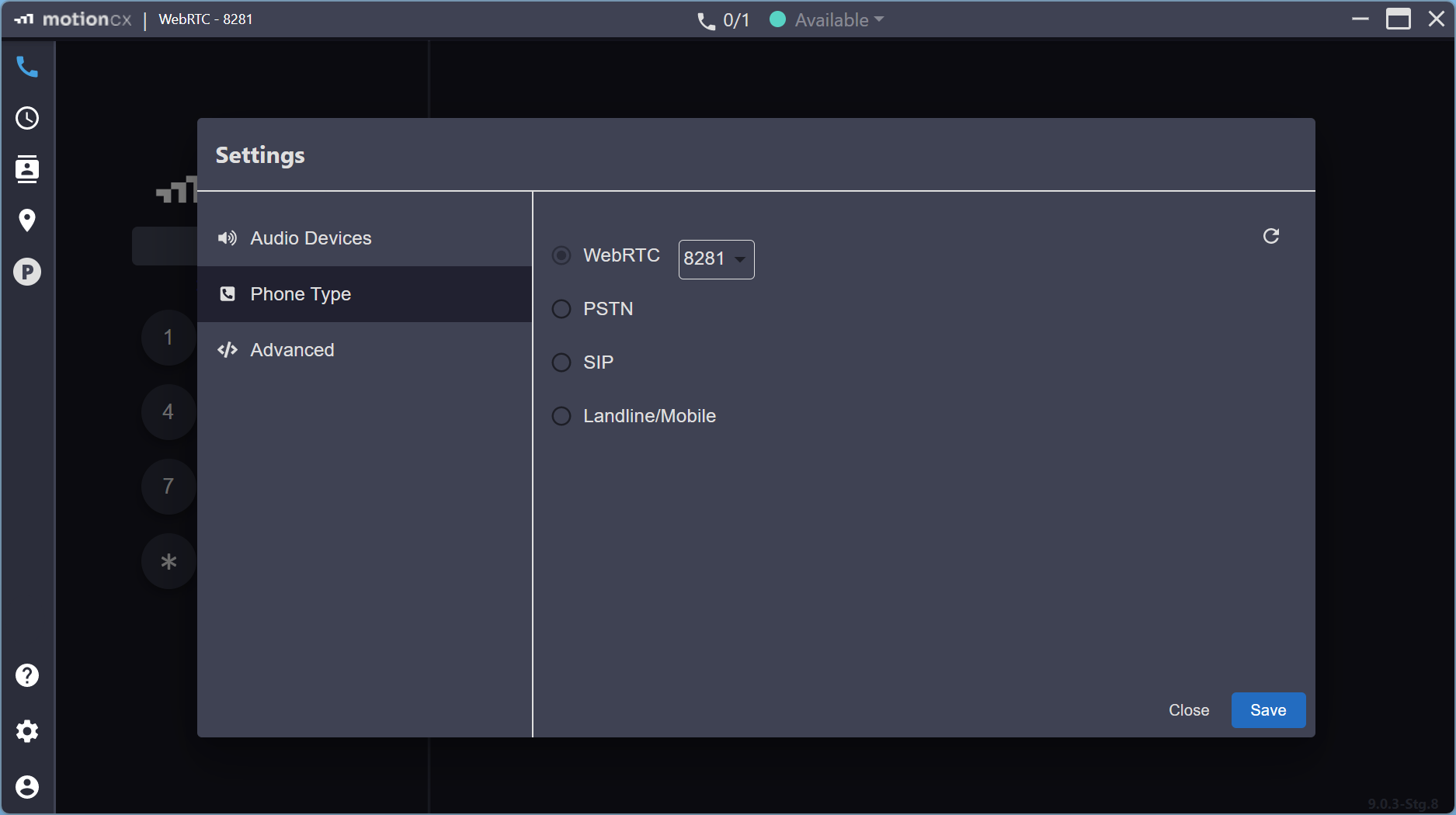
WebRTC Phone Type
PSTN
The PSTN phone type forwards calls to a phone number outside of the MotionCX platform, such as mobile phone. With this phone type enabled, inbound calls will ring first to the MotionCX Agent. Accepting the call in the MotionCX Agent will then forward the call to the number configured for PSTN. When the call is connected to your landline or mobile device, the MotionCX Agent controls (e.g. Mute, Hold) will still be available if you should choose to use them.
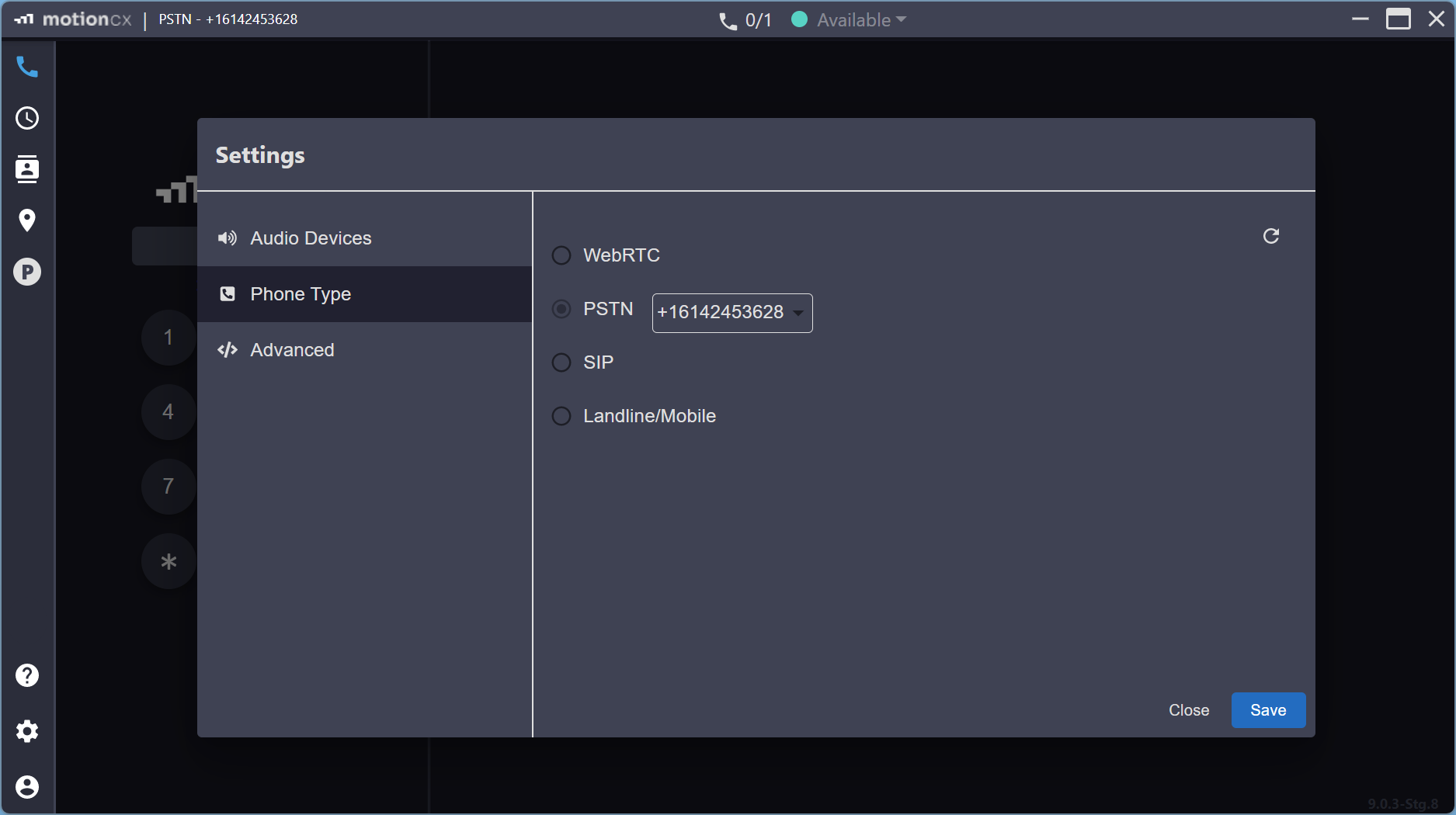
PSTN Phone Type
SIP
The SIP phone type is a communication protocol that manages multimedia communication, like phone calls and other multimedia web traffic. Please check with your internal MotionCX administrator and/or IT organization if you need assistance in connecting your MotionCX Agent to a physical SIP phone.
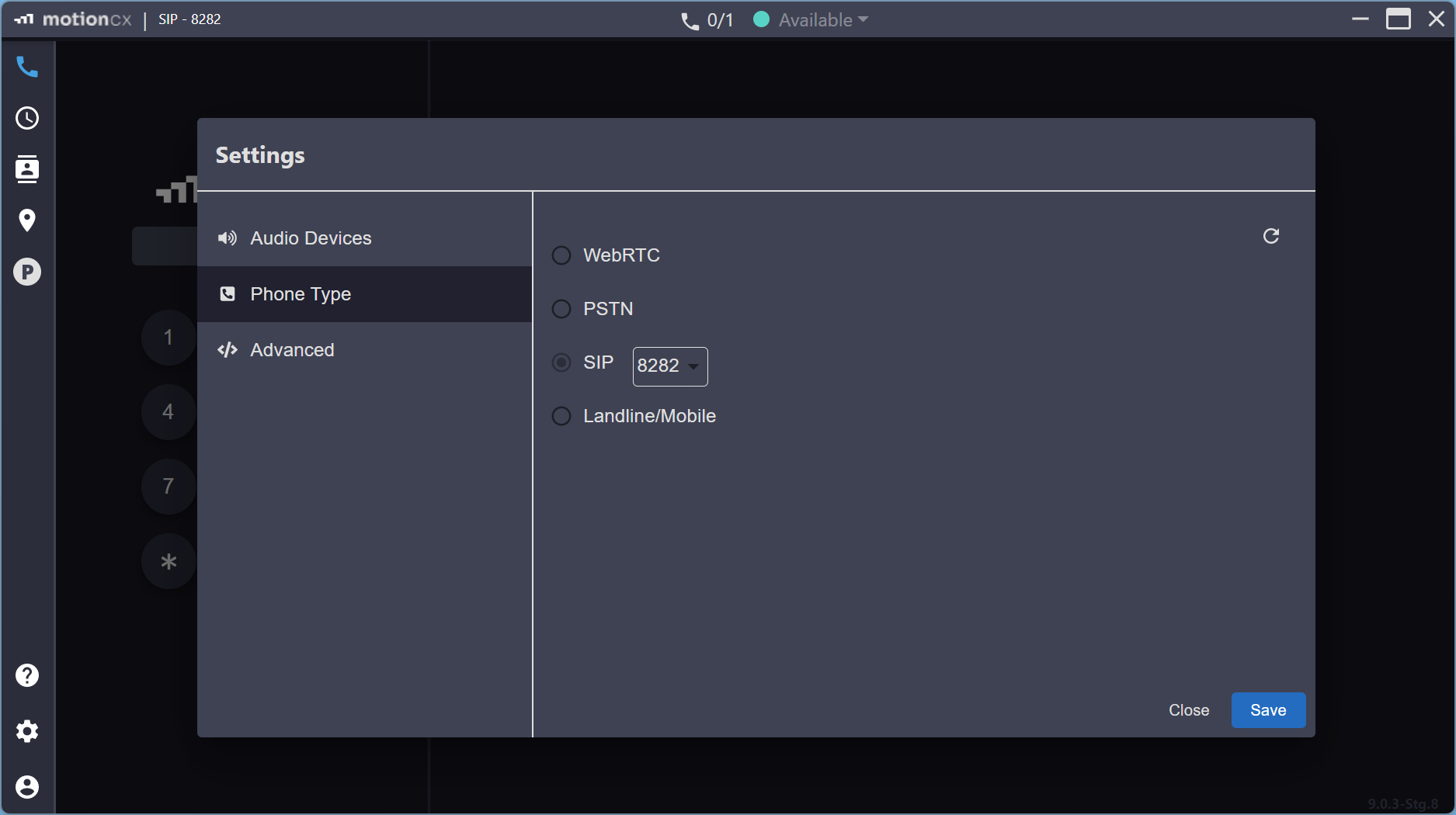
SIP Phone Type
Landline/Mobile
The Landline/Mobile phone type has the same functionality as the PSTN phone type. The difference being that Landline/Mobile allows the user to enter a phone number without configuration by a MotionCX administrator. The Landline/Mobile phone type is permissioned within Routing Profiles. If the user does not have this permission enabled on their Routing Profile, they will not see the Landline/Mobile option in their MotionCX Agent phone type settings.
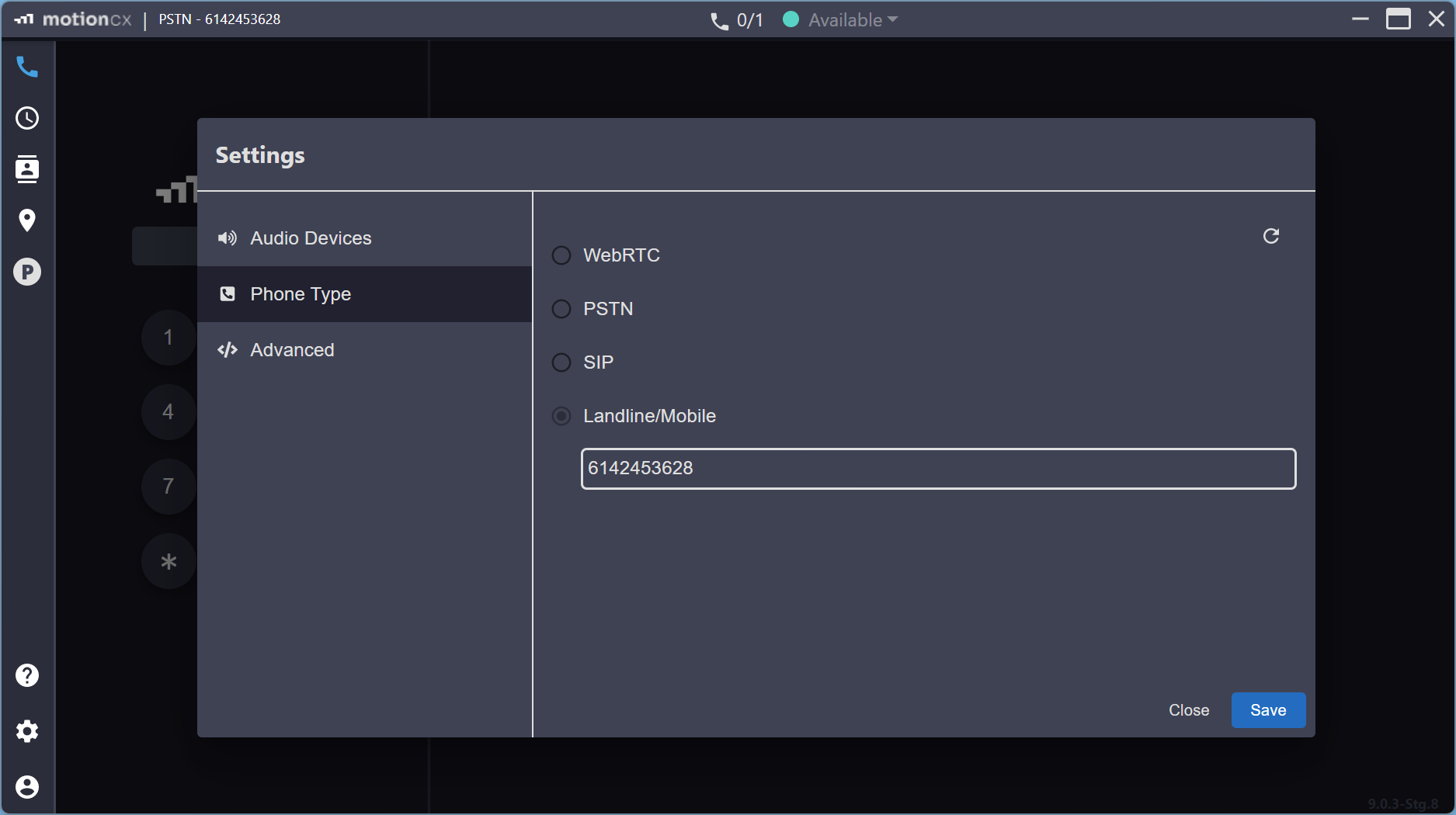
Landline/Mobile Phone Type
Updated 9 months ago
