Outbound Calls
Outbound calls can be made directly from the MotionCX Agent. You do not need to dial 9 to reach an outside line. It is required to dial all 10 digits when placing calls in North America. Digits can be entered via the keypad or directly into the phone number field using a keyboard. Press the Enter key or click the Dial button to dial the number entered.
Workstates And Outbound CallsOutbound calls may be initiated from the MotionCX Agent while in any workstate, but if your workstate is set to Available you may get an inbound call before you finish dialing your outbound call. To prevent this, set your workstate to something other than Available when making outbound calls.
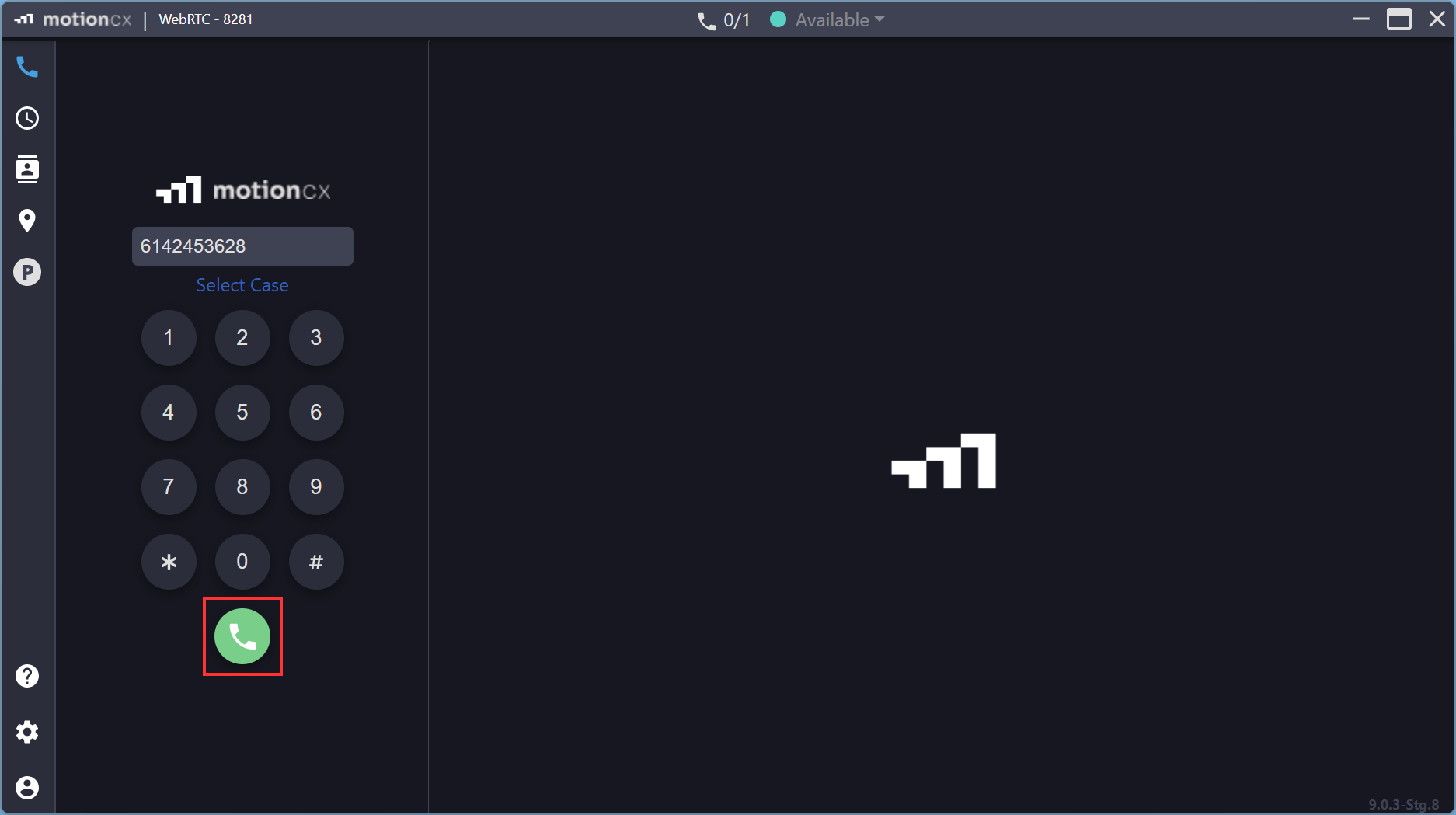
Outbound Call Dial Pad
Updated 9 months ago
