Pause Call Recording
If your organization utilizes call recording within the MotionCX platform and you have been granted the permission to Pause Voice Interaction Recording, during a call you will see the call recording indicator and will have the ability to pause and resume the call recording. Please refer to your organizations SOP for proper use of the pause recording functionality.
Pause & Resume Call Recording
During an active call, the Recording icon will display in red to indicated the call is being recorded. To pause the call recording, click the Recording icon once. You will be notified that the call recording has been paused and the Recording icon will become gray. To resume the call recording, click the Recording icon once. You will be notified that the recording has resumed and the Recording icon will become red.
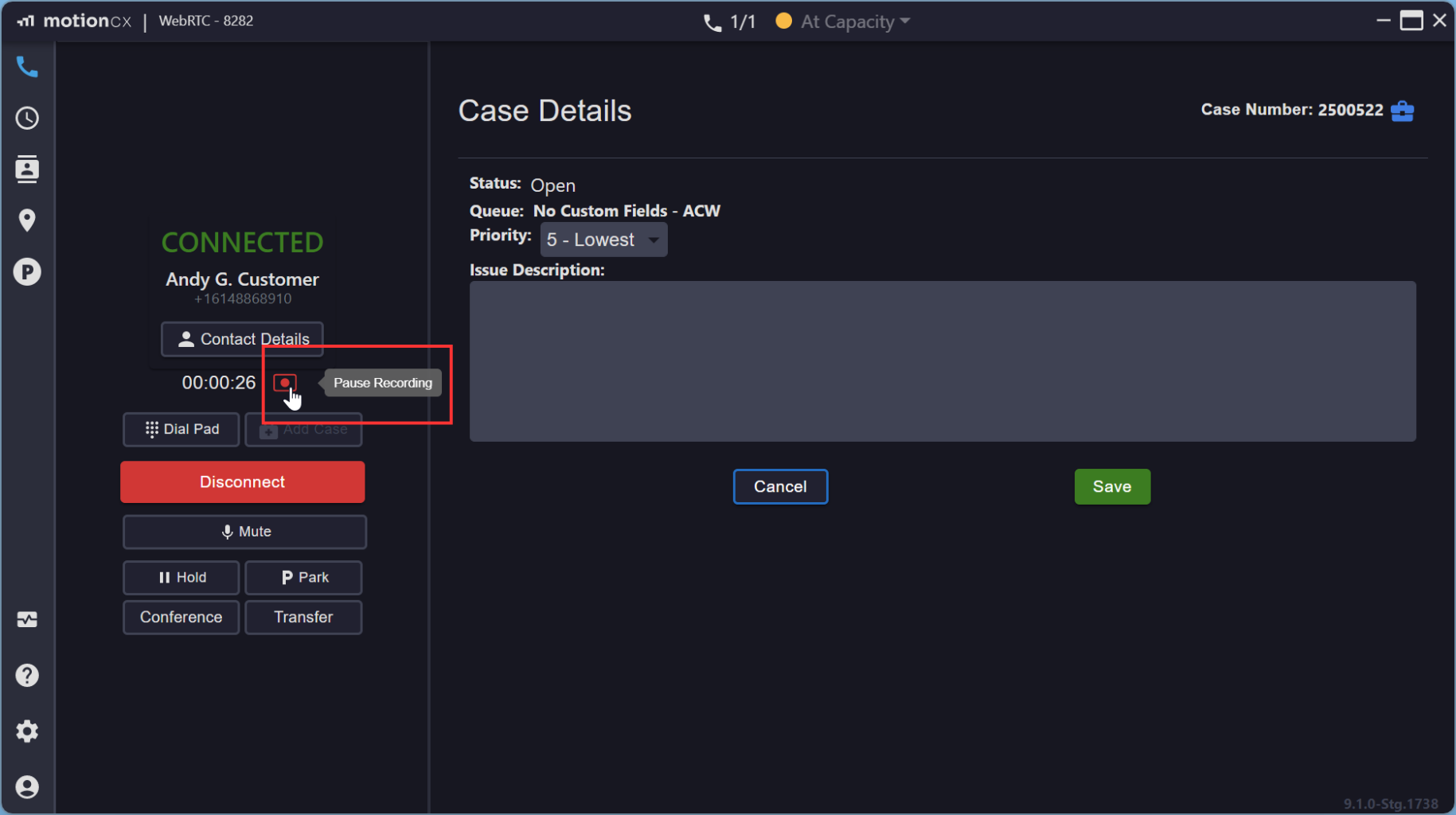
Pause & Resume Call Recording
Updated 9 months ago
