Case Transcript
Case transcripts are available for cases created automatically from an inbound interaction. The case transcript will provide information regarding when an interaction entered the queue and was assigned out to a user. If the interaction was initiated through a chat session, the transcript of the chat will also be displayed.
Viewing A Case Transcript
To view the transcript of a case, navigate to a case and click on the Transcript tab. The transcript will contain date/time stamps for the interaction changes. If there are multiple transcripts available for a case they can be selected via the Available Transcripts dropdown.
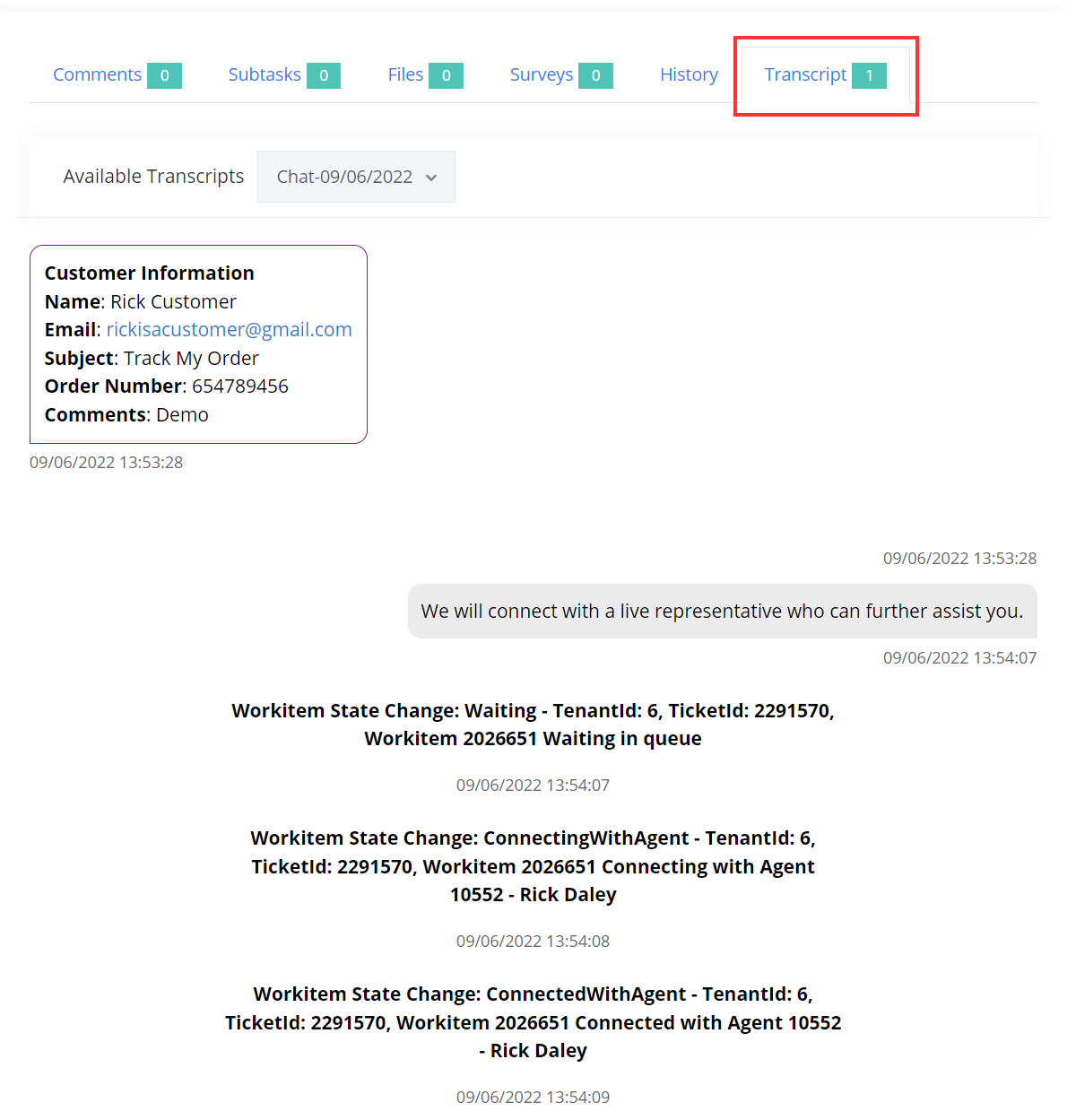
Viewing Case Transcripts
Updated 9 months ago
