Softphone Installation & Updating
Initial Installation
The MotionCX Agent application installation file can be downloaded from the link below. If you need assistance installing the MotionCX Agent application, or have questions on how to launch the application after installation, please reach out to your MotionCX administrator.
MotionCX Agent Application Download
Application Updates
To ensure proper operation of the MotionCX Agent it is imperative to keep the application up to date with the most recent version. While the MotionCX Agent is able to download updates automatically, it is possible that your IT organization has a security protocol in place that may prevent automatic downloads. To verify your Motion CX Agent application version, after logging in, click the help (?) button in the left navigation menu. The help window will inform you if your version is up to date or if an update is required.
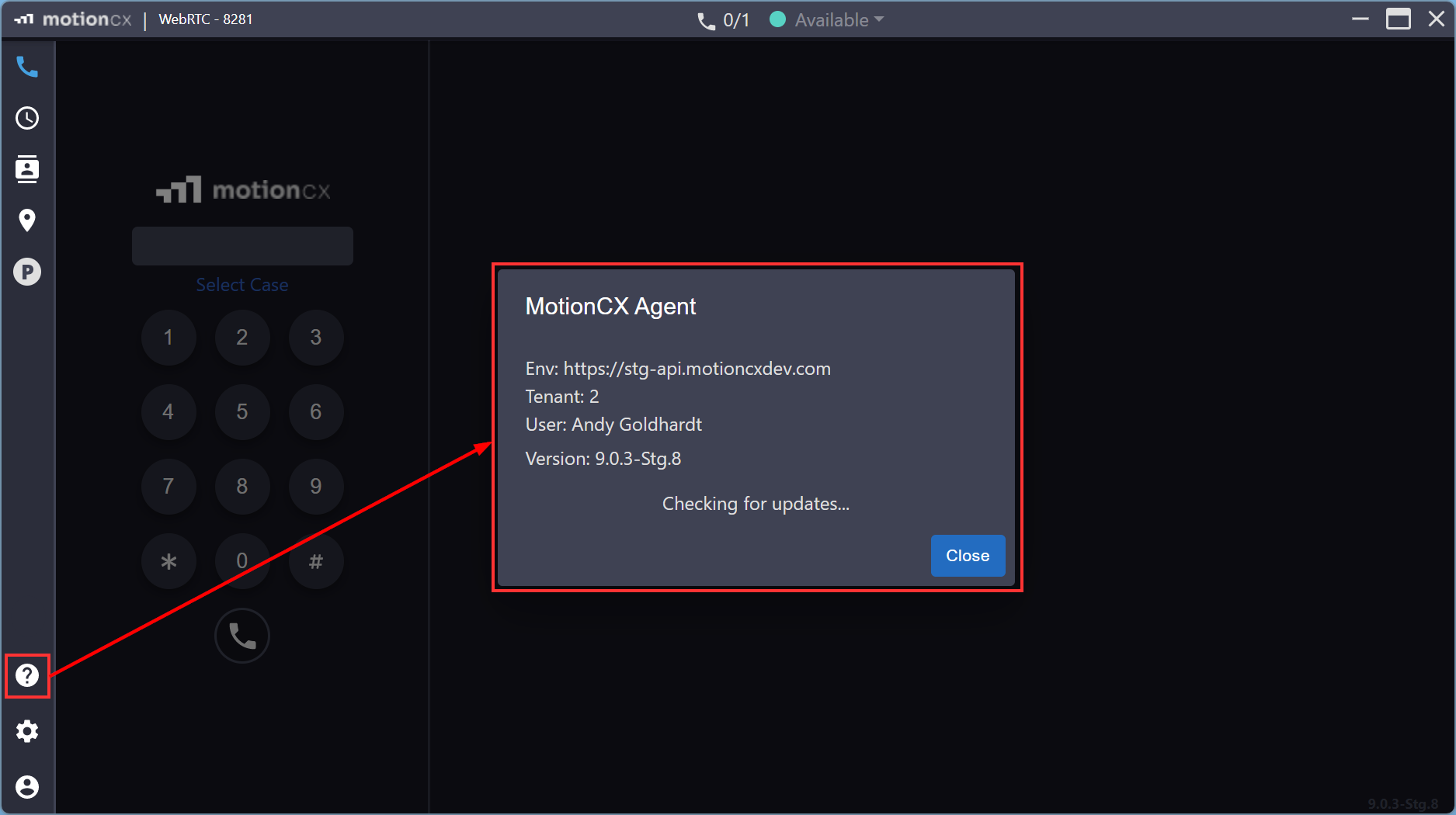
MotionCX Agent Version Check
Application Restart Required After UpdatesWhen the MotionCX Agent automatically downloads an update, a restart of the application will be required for the update to complete. Simply close and re-launch the application for updates to complete.
Updated 9 months ago
