Dial Patterns
Dial Patterns are used throughout the MotionCX platform to act as shortcuts, speed dials, and caller IDs. A dial pattern can be created to re-route calls into different workflows or queues, used to send calls to extensions or outside phone numbers, and configured to set caller ID's and enable voicemail.
To create dial patterns, navigate to Administration > Interaction Admin > Dial Patterns from the left navigation menu.
Add/Edit Dial Patterns
To create a new dial pattern, click the Create New Dial Pattern button in the top right corner of the Dial Patterns page. To edit an existing dial pattern, click the Actions button next to the dial pattern and select Edit.
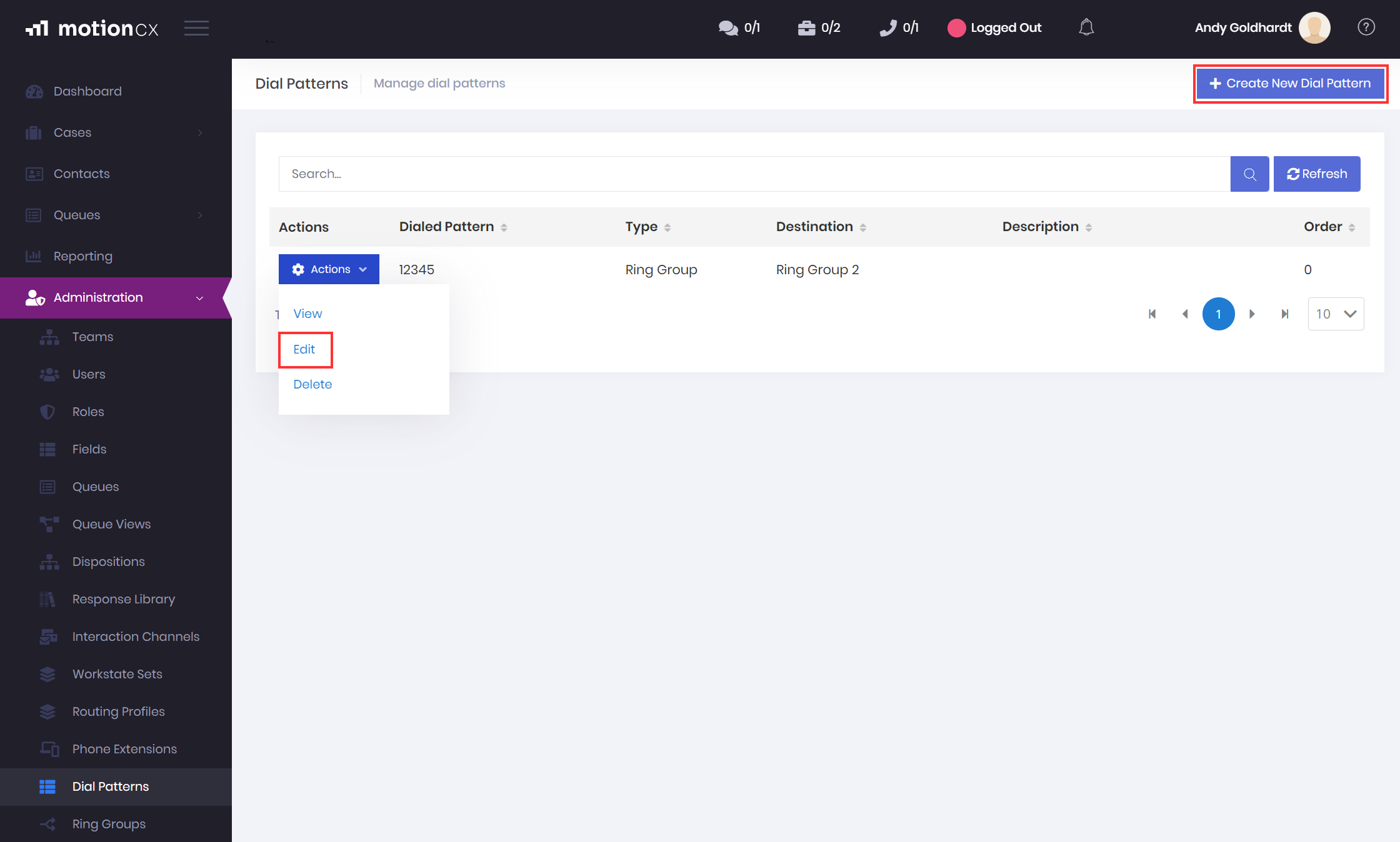
Create And Edit Dial Patterns
On the create/edit dial patterns window, Pattern, Type, Type Value, and Order fields are required prior to saving.
Pattern - The phone number or extension that will be used for the action associated to the dial pattern. This value must be unique.
Type - The action associated with the pattern. See Dial Pattern Types below for a list of all types and their functions.
Description - Used as a friendly name to describe the dial pattern.
Display In Agent Application - In enabled, the dial pattern will be available as a Destination in the MotionCX Agent application. If present, the Description of the dial pattern will be used as the title of the destination name in the MotionCX Agent application. Otherwise the Pattern will be set as the destination name.
Dial Pattern Types
Workflow - When the pattern is dialed the call will be routed to the selected workflow.
Queue - When the pattern is dialed the call will be routed to the selected queue. Only queues used within routing profiles with type of Phone will be available in the list.
User Extension - When the pattern is dialed the call will be routed to the selected user extension.
Queue Voicemail - When the pattern is dialed the call will be routed to the voicemail of the selected queue.
User Extension Caller ID - The pattern set here will be used as the caller ID for outgoing calls initiated from the users extension.
User Voicemail - When the pattern is dialed the call will be routed to the voicemail of the selected users extension. Only extensions with Has Voicemail enabled will be available in the list.
External Number - When the pattern is dialed the call will be routed to external number set.
Ring Group - When the pattern is dialed the call will be routed to the selected ring group.
Routing Profile Caller ID - The pattern set here will be used as the caller ID for outgoing calls initiated from any user associated to the routing profile.
Caller ID Priority OrderCaller IDs follow the priority order of phone extension, routing profile, then interaction channel. For example, if a caller ID pattern is set for both a users extension as well as their assigned routing profile, the user extension caller ID would be used.
Delete Dial Patterns
To delete a dial pattern, locate the dial pattern on the Dial Patterns list and click the Actions button, then select Delete.
Updated 9 months ago
