Settings
To configure or change the settings of the MoctionCX Agent application, click the Gear icon on the left navigation menu to open the settings window. Here you can change which audio devices you are using for your microphone and speakers, as well as which type of phone connection you are using.
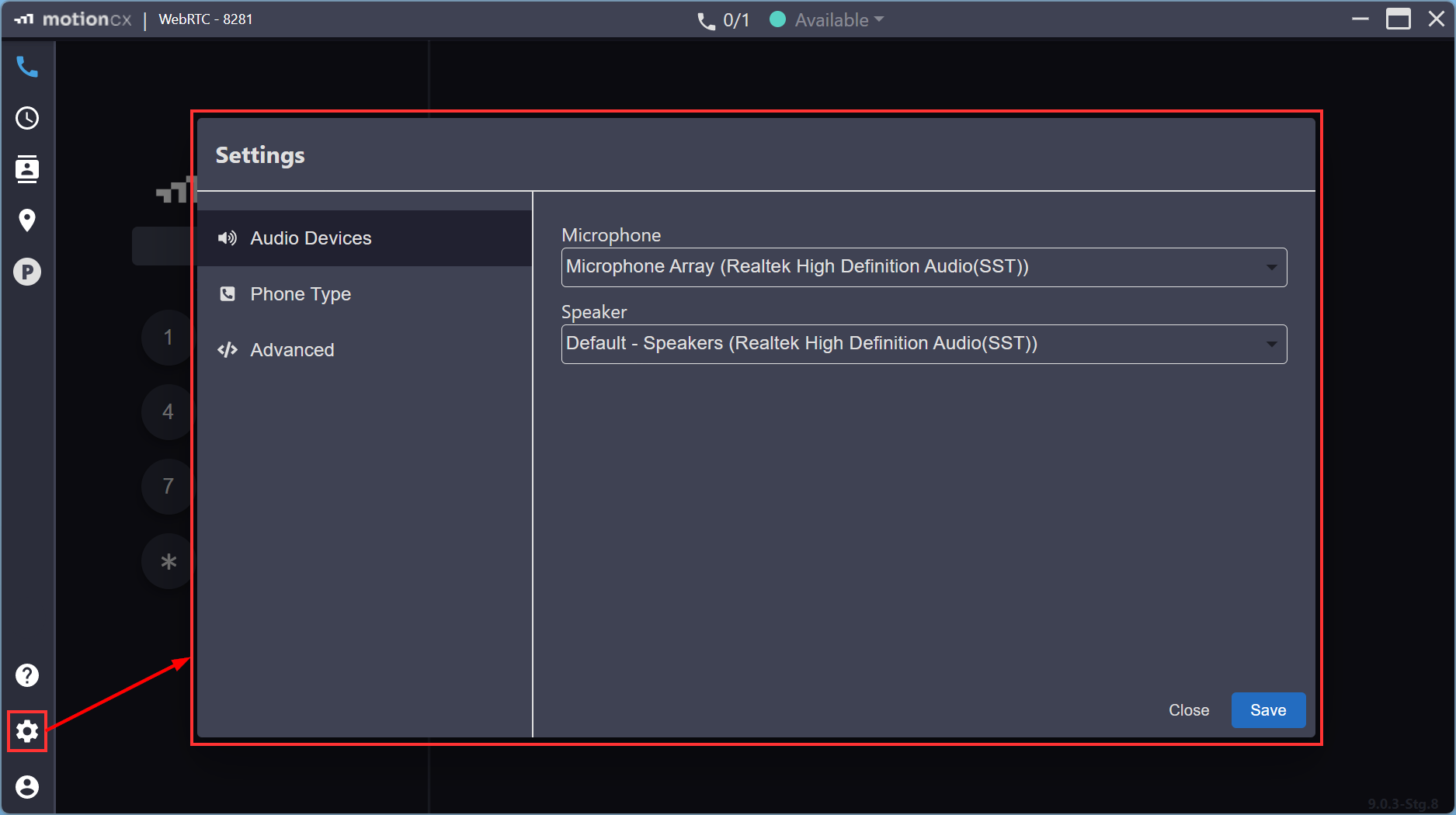
MotionCX Agent Settings
Updated 9 months ago
