Basic Call Controls
While on an active call, basic call controls can always be found in the left hand call panel. These controls include the ability to Mute, Hold, and Disconnect a call.
Mute
The mute button acts as a toggle. Click the Mute button once to mute the call, click the Mute button again to unmute the call. When muting a call, the caller will not hear anything from your phone or MotionCX Agent, but you will still be able to hear the caller. We recommend using mute for brief pauses such as a cough, sneeze, or clearing your throat. If you use mute for longer pauses, the caller may think the call was dropped or disconnected due to an extended period of silence.
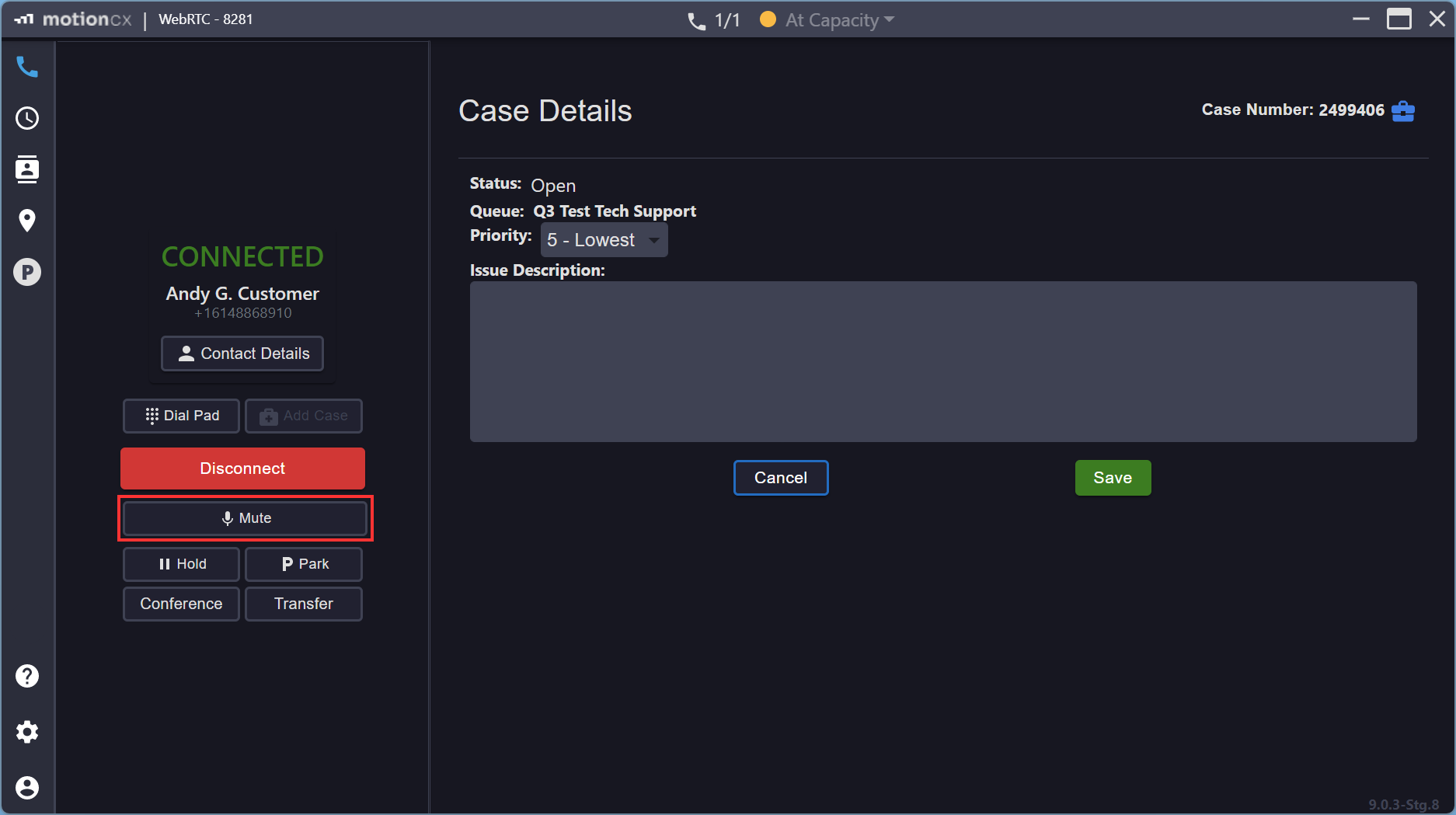
Muting A Call
Hold
The hold button acts as a toggle. Click the Hold button once to place the call on hold, then click the Hold button again to remove the call from hold. When you place a call on hold, the caller will hear music until you return. You will not hear the caller and the caller will not hear you while on Hold. We recommend using Hold for longer delays in conversation or activity. The music will let the customer know they are still connected to the call.
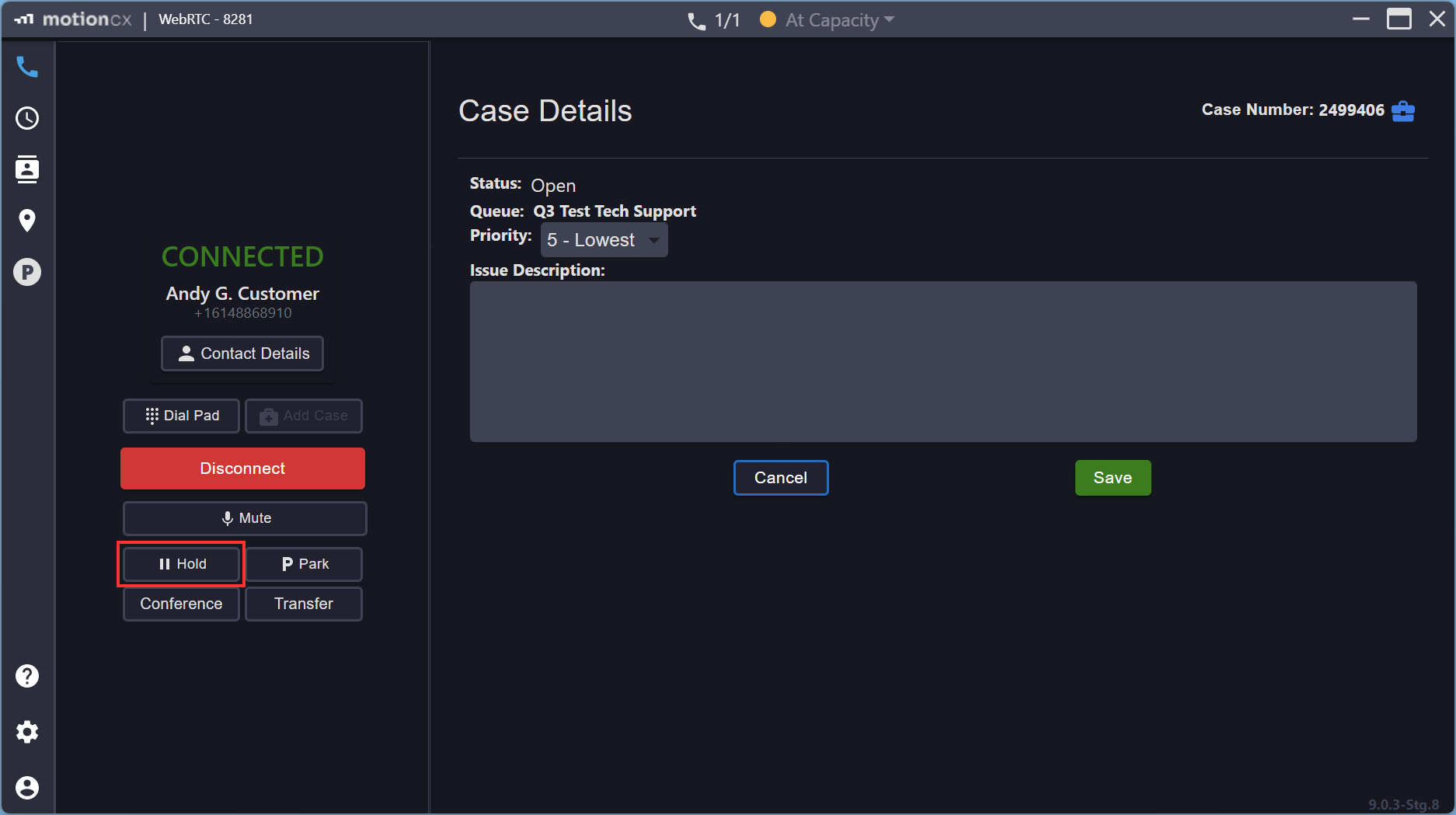
Placing A Call On Hold
Disconnect
If you need to disconnect a call before the other party, click the Disconnect button. If the call was received on a queue that has After Call Work (ACW) associated to it, your workstate will change to ACW and the timer will begin counting down. You will go back into an Available workstate if you do not have a different workstate pending. See Workstates for more details.
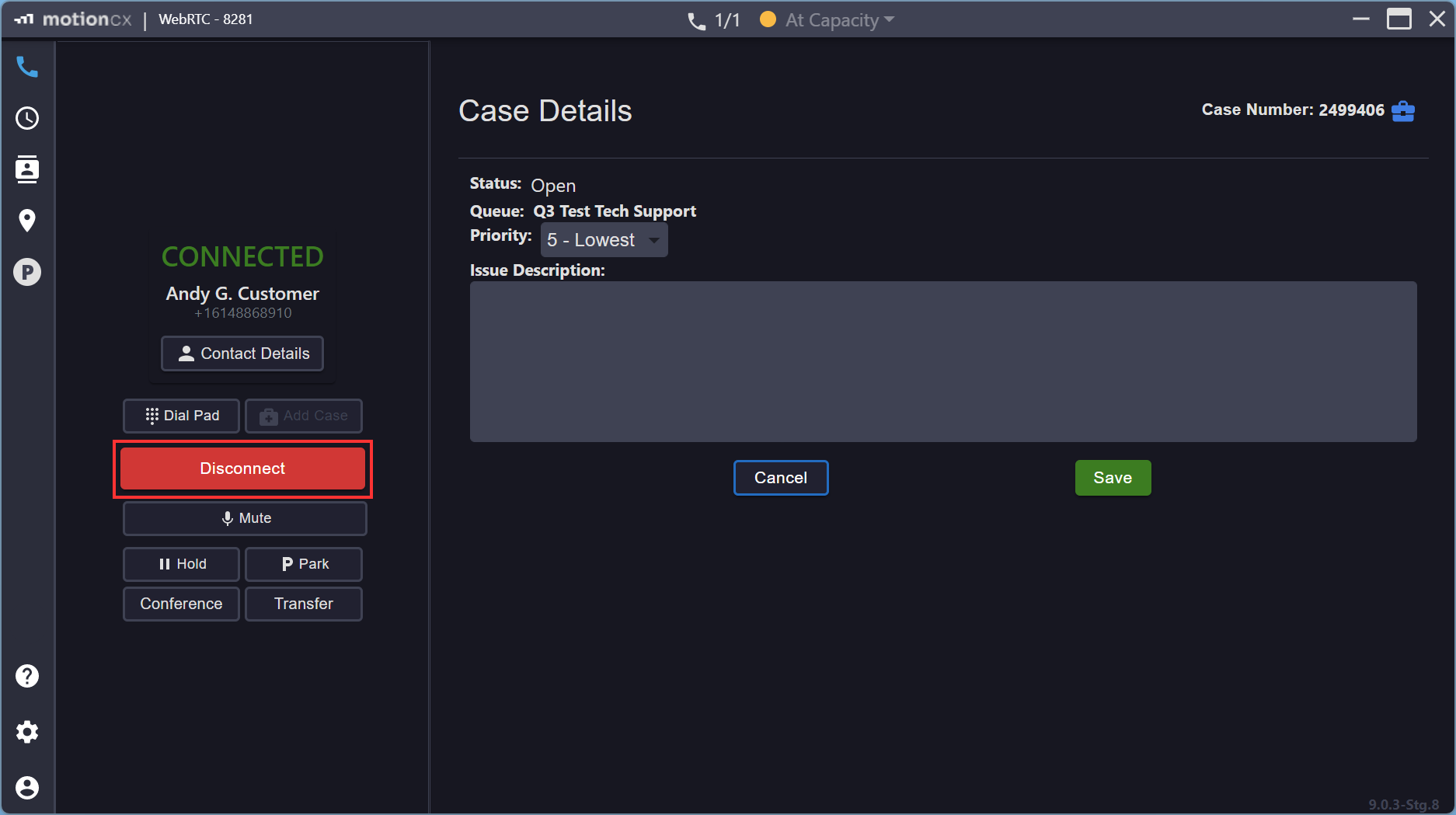
Disconnect A Call
Updated 9 months ago
