Delete Contacts
Deleting a contact will completely remove a contact from the MotionCX platform and remove the contact from all associated cases. A deleted contact can not be restored. Deleting a contact should only be used to remove a bad or invalid contact.
Deleting Contacts
To delete a contact, navigate to the Contacts page and click the Actions button next to the contact, then select Delete. A confirmation will prompt you to confirm.
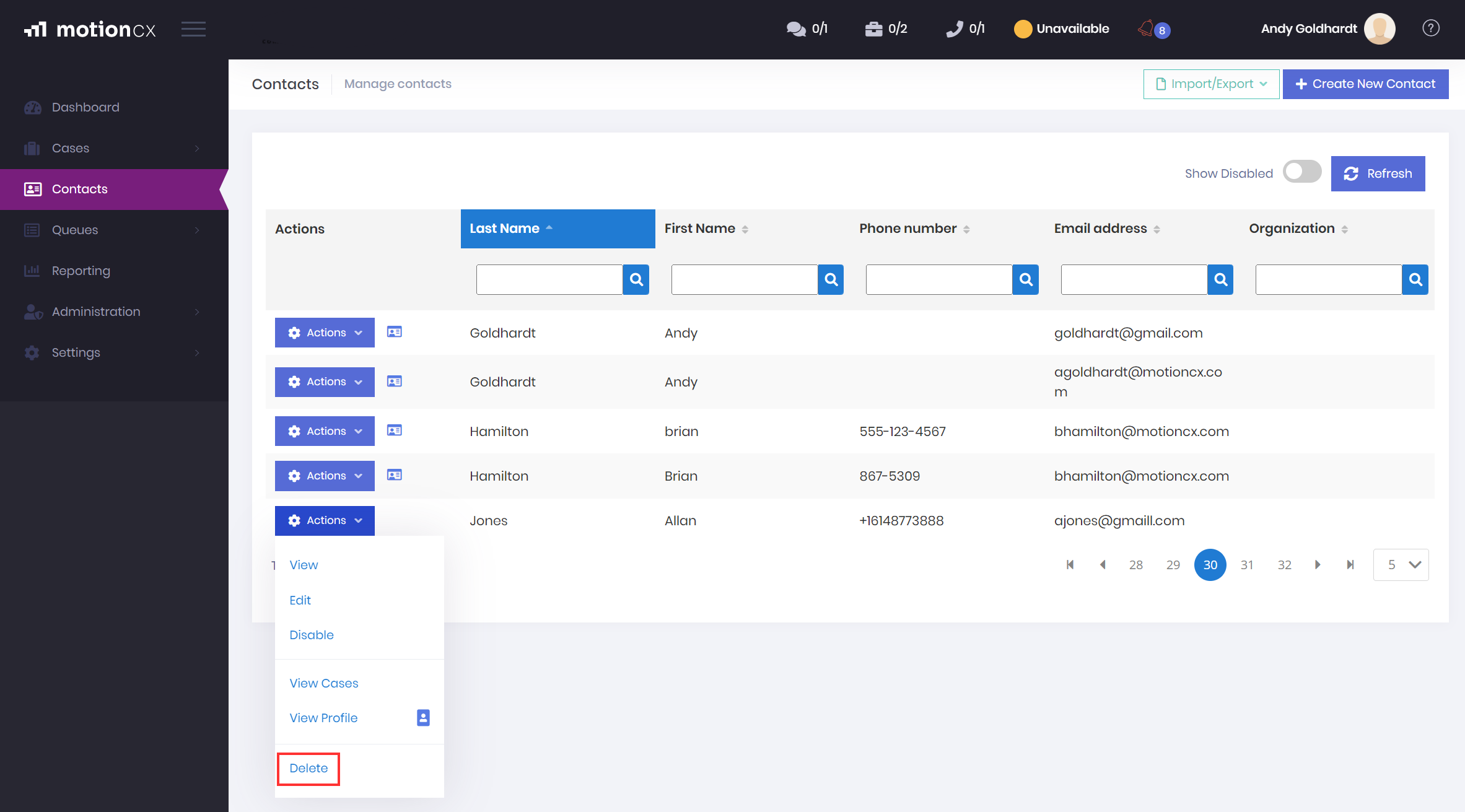
Deleting Contacts
Deleting ContactsDeleting a contact will completely remove the contact from all associated cases. It is best practice to only delete a contact if there is a problem with the contact record or the contact is invalid. Otherwise, a better option is to Disable the contact.
Updated 9 months ago
