Call Parking
Call Parking is a way to place an active call on hold and allow another user to retrieve the call at their discretion. This functionality may be useful for call escalations where a supervisor can access calls placed into park. A note can be added to the parked call to describe why the call was parked, and parked calls can be viewed from the Parked Calls Dashboard Widget. The ability to use the Parked Call functionality is set within a users Routing Profile.
Park A Call
To park an active call click the Park button. The Park Call window will display and allows for a comment to be added to the call. Add a comment if desired, then click the Park button. You will receive a success message indicating which line the call has been parked to and the caller will be placed on hold.
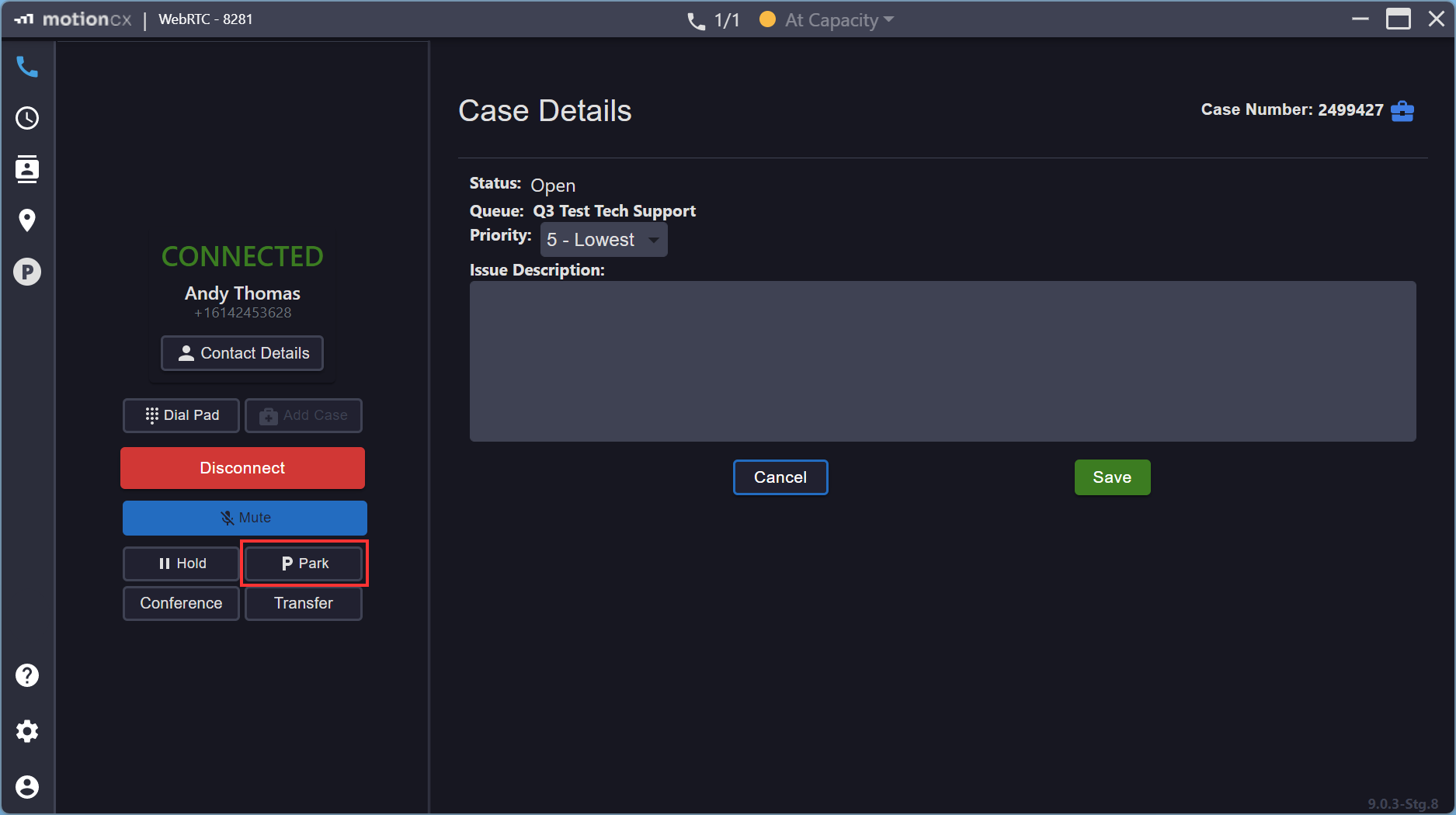
Parking A Call
Retrieve A Parked Call
To retrieve a parked call, navigate to the Parked Calls screen from the left navigation menu. Locate the parked call you would like to retrieve and click the Retrieve button. A confirmation message will display asking if you want to retrieve the call. Clicking the Retrieve button will connect you to the call and remove the caller from hold.
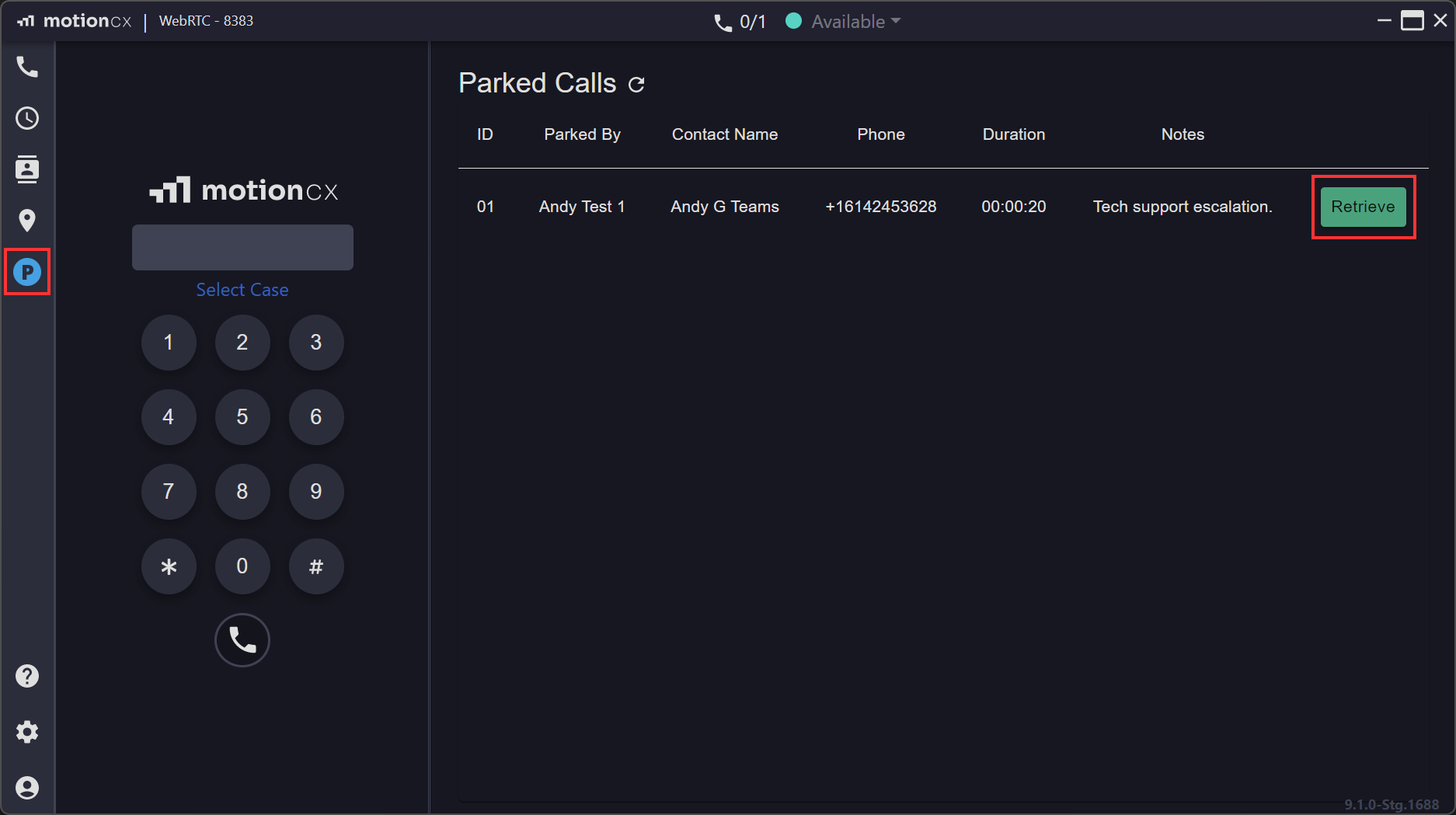
Retrieving A Parked Call
Updated 9 months ago
