Clearing Stuck Calls
Feature Release Date: 11/7/2024 Softphone Version Version: 10.1.2-Prod.2377
This softphone feature gives the phone user the ability to end stuck interactions.
The causes for the stuck interactions are varied, and range from network latency and missed signals, to complex calls where multiple conferences have been started and ended within the call. In some circumstances, the signals indicating the end of a call segment are not sent/received as expected, so the call appears to be stuck to the softphone.
The new feature is an item that needs to be added to user permissions. Under permissions for Interaction Management, there is a new box to check for "Allow to Force Disconnect From Softphone"
This feature will appear as a blue button toward the top-center of the softphone, to the left of the Workstate. It will not be present if the user does not have permissions, or if there are no active interactions associated with that softphone.
Call Disconnect
This feature will appear as a blue button toward the top-center of the softphone, to the left of the Workstate. It will not be present if the user does not have permissions, or if there are no active interactions associated with that softphone.
In the example below, both legs of the conference have been disconnected, but the Workitems at the top-center of the phone shows 1/1 and the Workstate is Working (or may be Pending:). This softphone is "stuck" and needs to be released from the conference by clicking the blue icon at the top-center:
A warning prompt is presented before disconnecting. If Yes is clicked, the Workitems will be set to 0/1 and the Workstate will be set to Available.
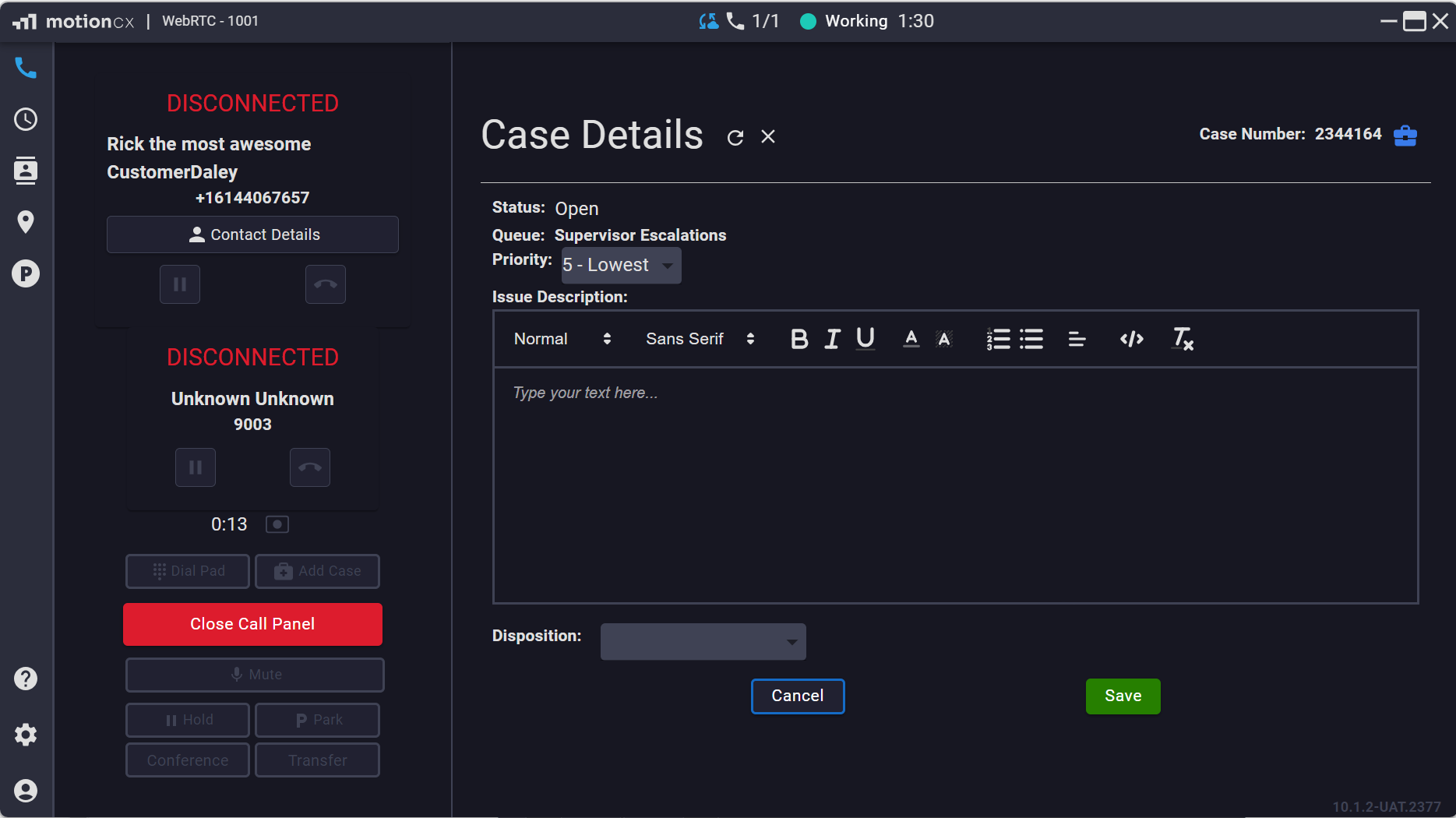
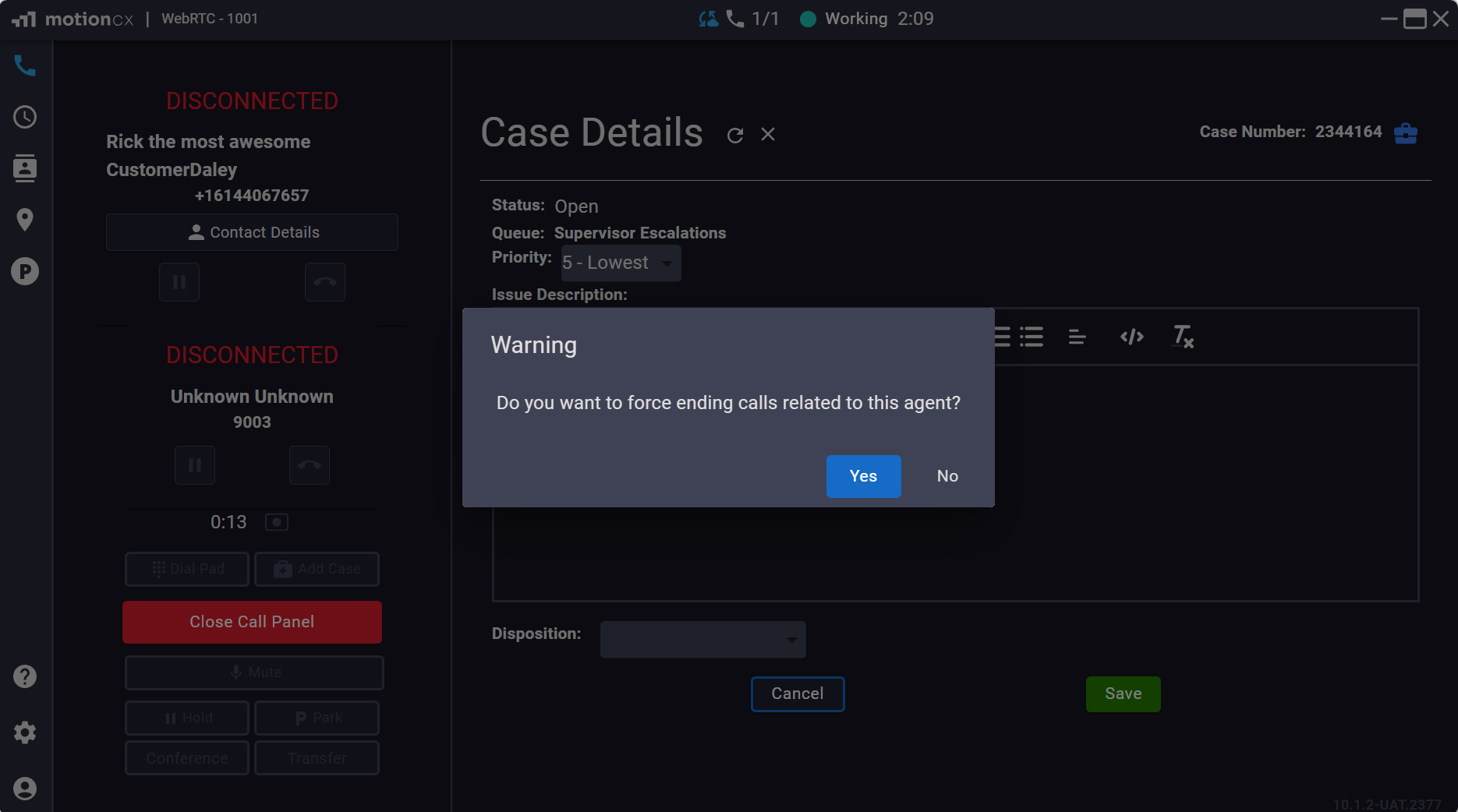

Permissions
To enable Permissions to this feature for a Role, check the box for "Allow to Force Disconnect From Softphone" under Interaction Management.
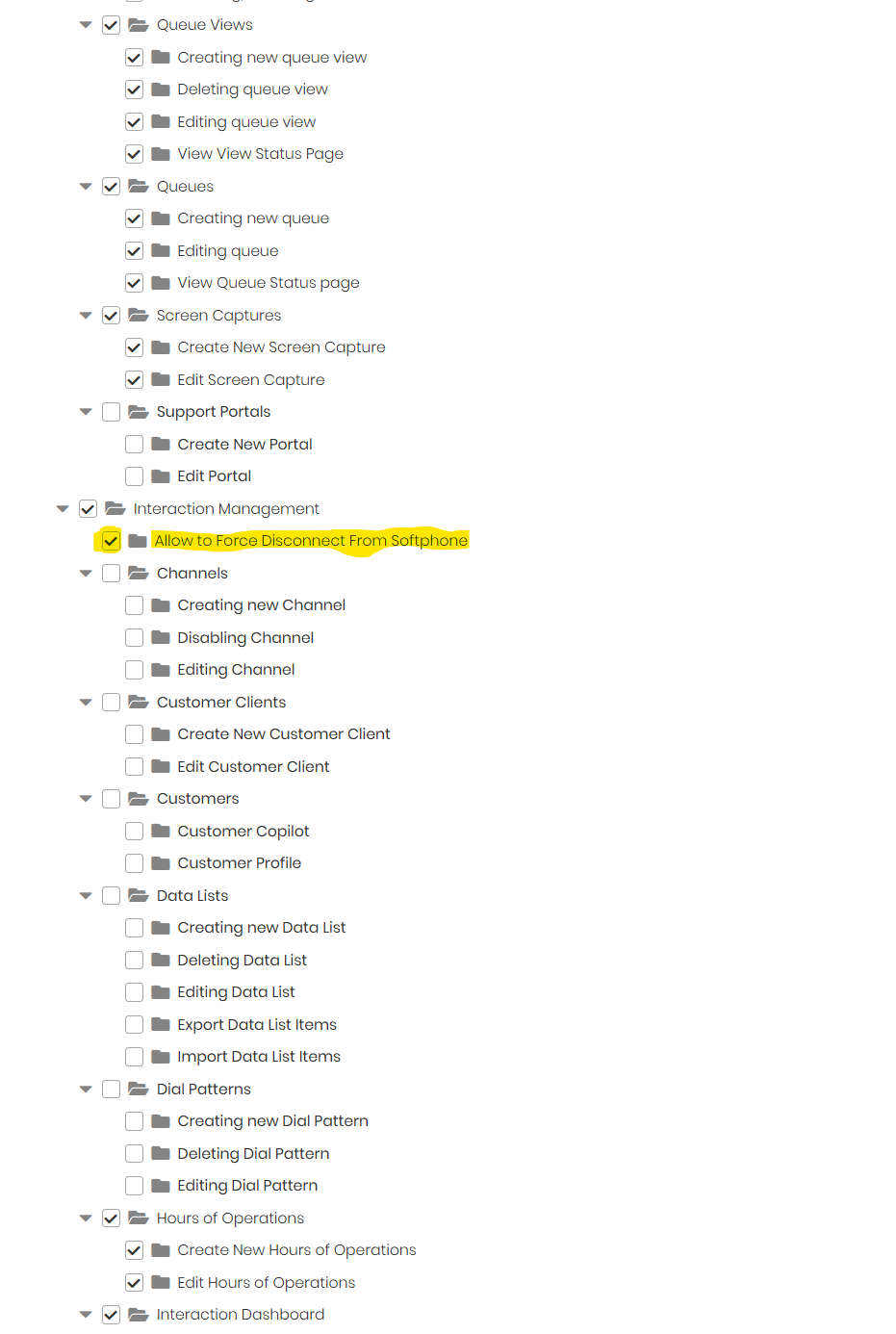
Updated 9 months ago
