View Contacts
Viewing an existing contact can be helpful in providing excellent service for the present interaction, and may help you in determining which contact record is correct.
To view a contact, navigate to the Contacts page and select View from the Actions dropdown next to the contacts' name.
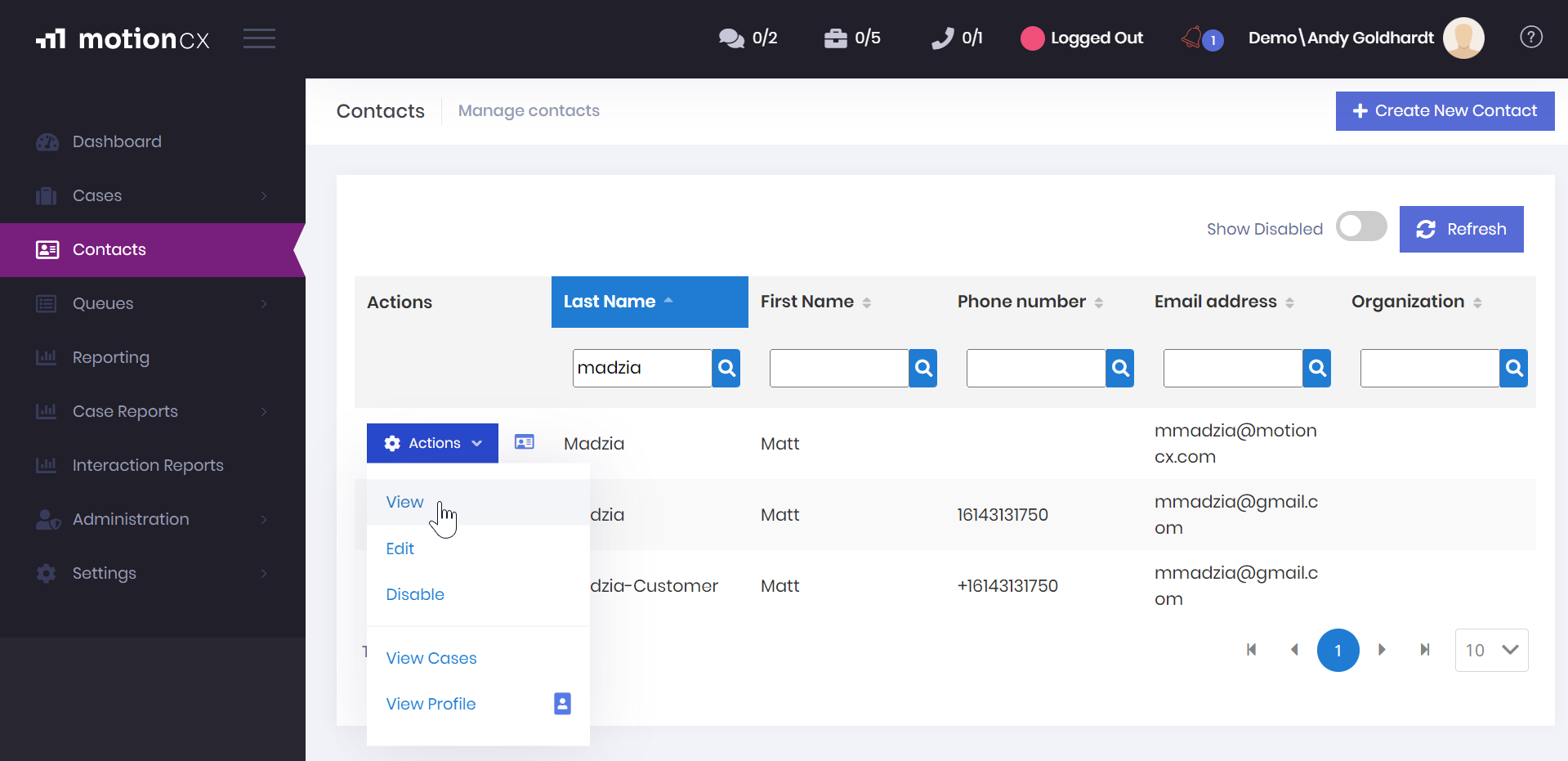
To View A Contact
The contact view panel contains three tabs, Contact Information, Organization, & Case History. Clicking on each tab will display related information to the contact.
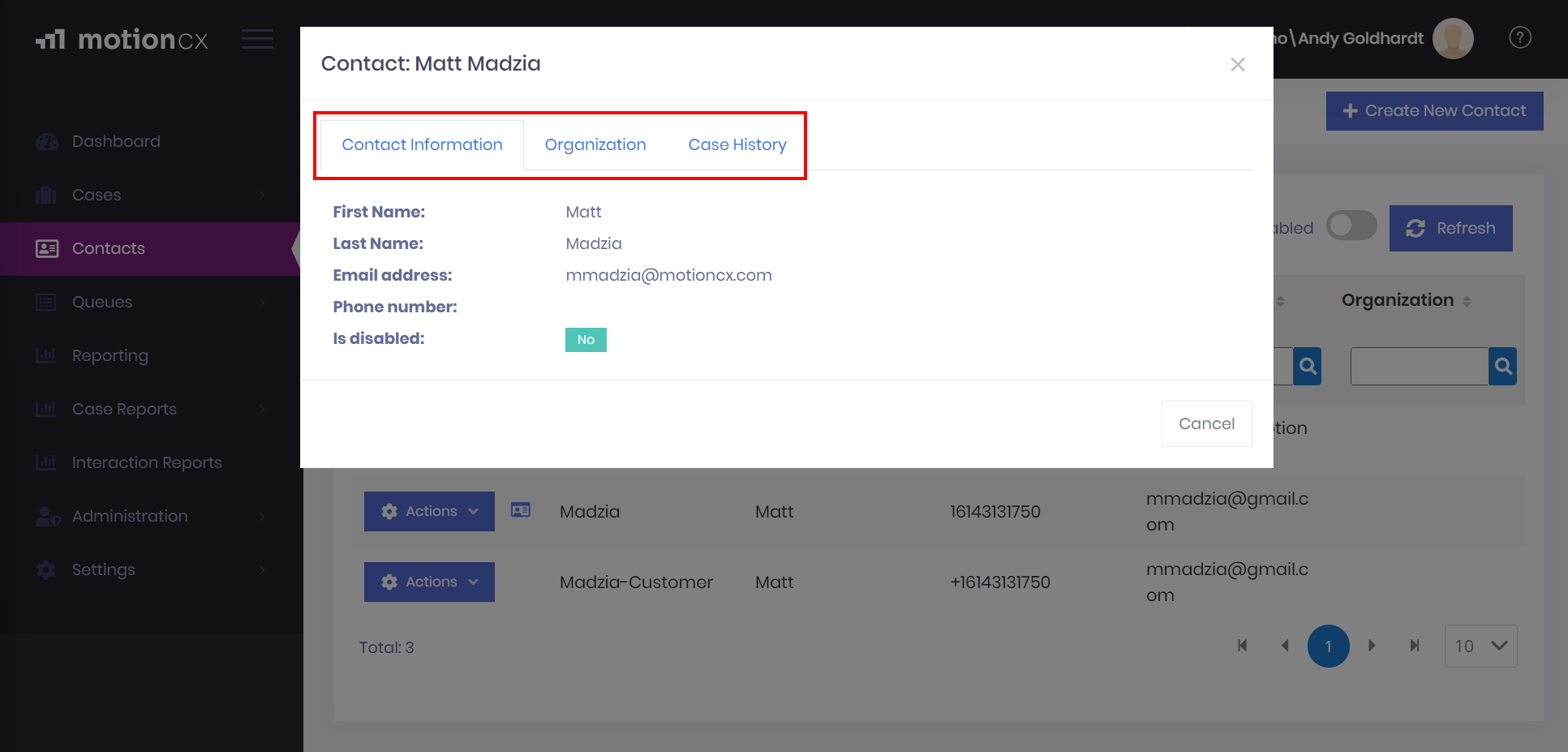
Contact View Panel
Updated 9 months ago
