Logging In
Once the MotionCX Agent softphone application is launched, log in to the application using the same credentials used for the MotionCX web portal.
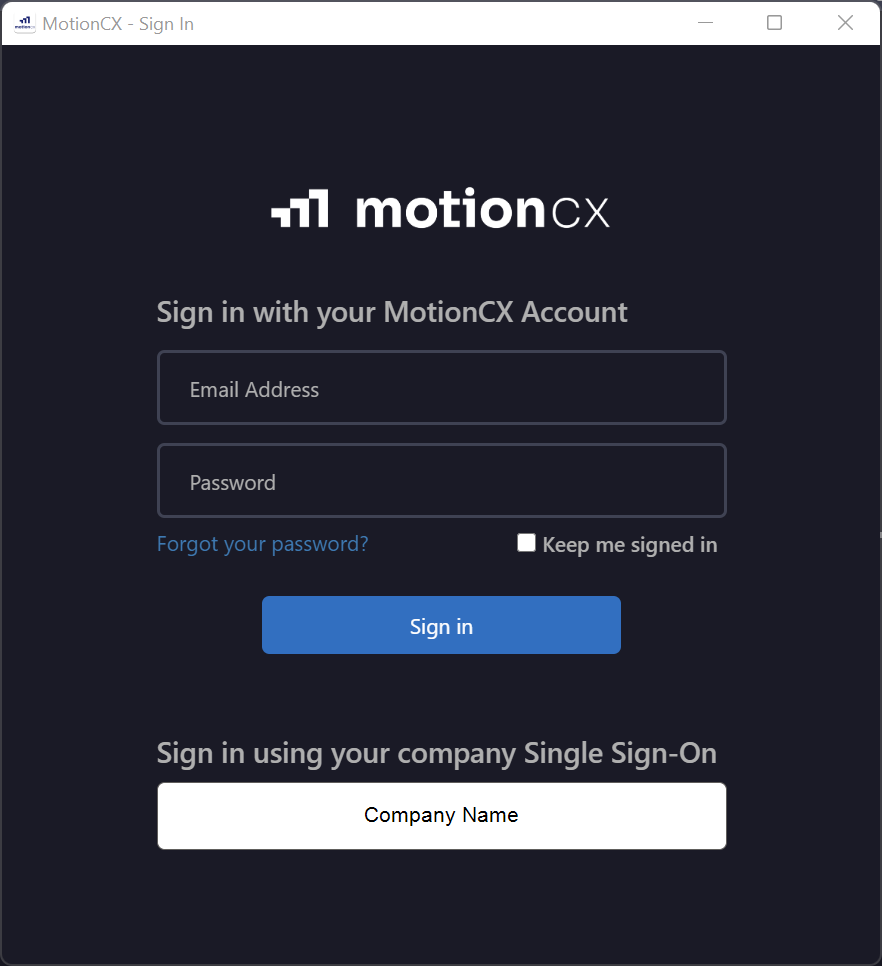
MotionCX Agent Application Login
Using a MotionCX Account
Most users will have a specific e-mail address and password for logging into the MotionCX platform. If you do not already have a MotionCX account, please reach out to your company's IT organization and/or MotionCX administrator. To log in, enter your e-mail address and password and click the Sign in button.
Using Single Sign-On (SSO)
If your company has chosen to integrate Single Sign-On (SSO) with the MotionCX platform, then you will click the Single Sign-On button containing your Company's name to log into the MotionCX Agent. Clicking this button will direct you to your company's SSO page. Depending on your SSO provider, the login process will vary.
Updated 9 months ago
