Capacity Blocker Feature
A new available feature that allows users to block incoming or queued items from assigning to user until their current item is completed and closed.
To enable this feature, go to Administration > Interaction Admin > Routing Profiles.
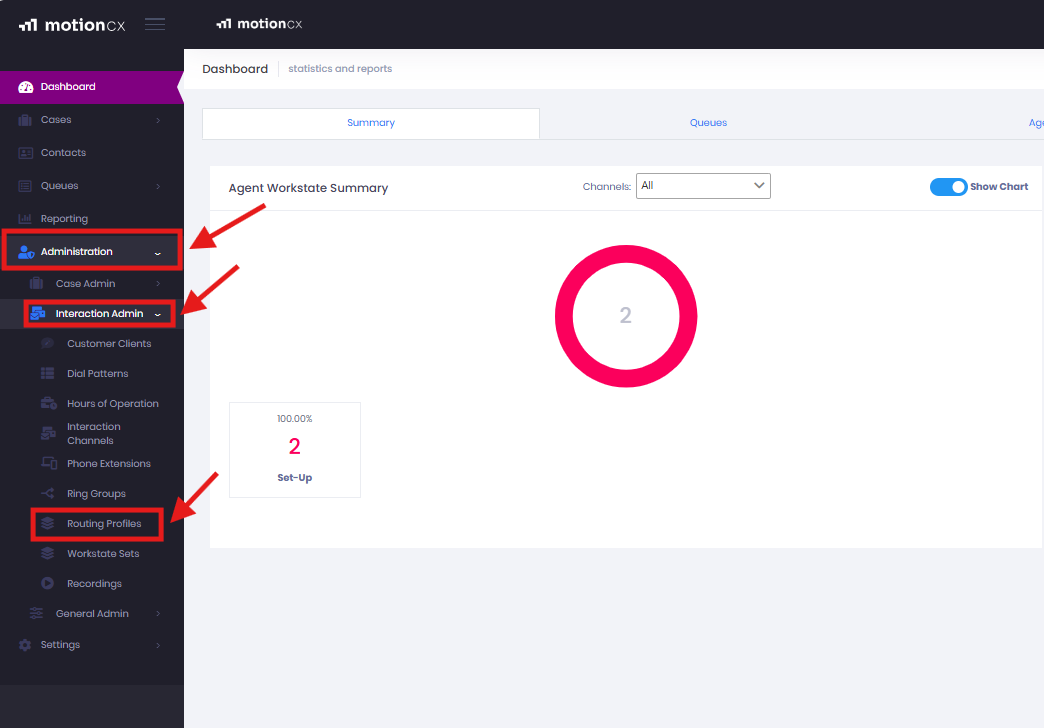
Select the Routing Profile, Right click on the "Actions" Button and from the drop down select "Edit".
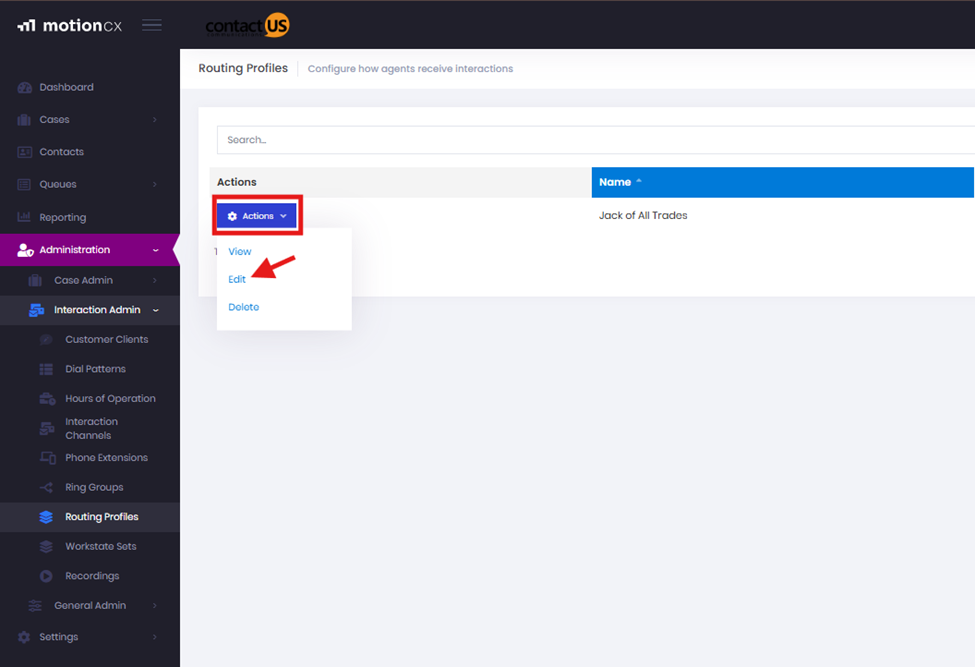
A sub-window will appear to edit the Routing Profile. Under the Phone, Chat, Case, and SMS tabs at the very bottom you will find the " At Capacity Blocks Other Channels ". To ensure its been enabled, make sure there is a check mark in the box next to it and select the "Save" Button. The default value is Enabled (checked).
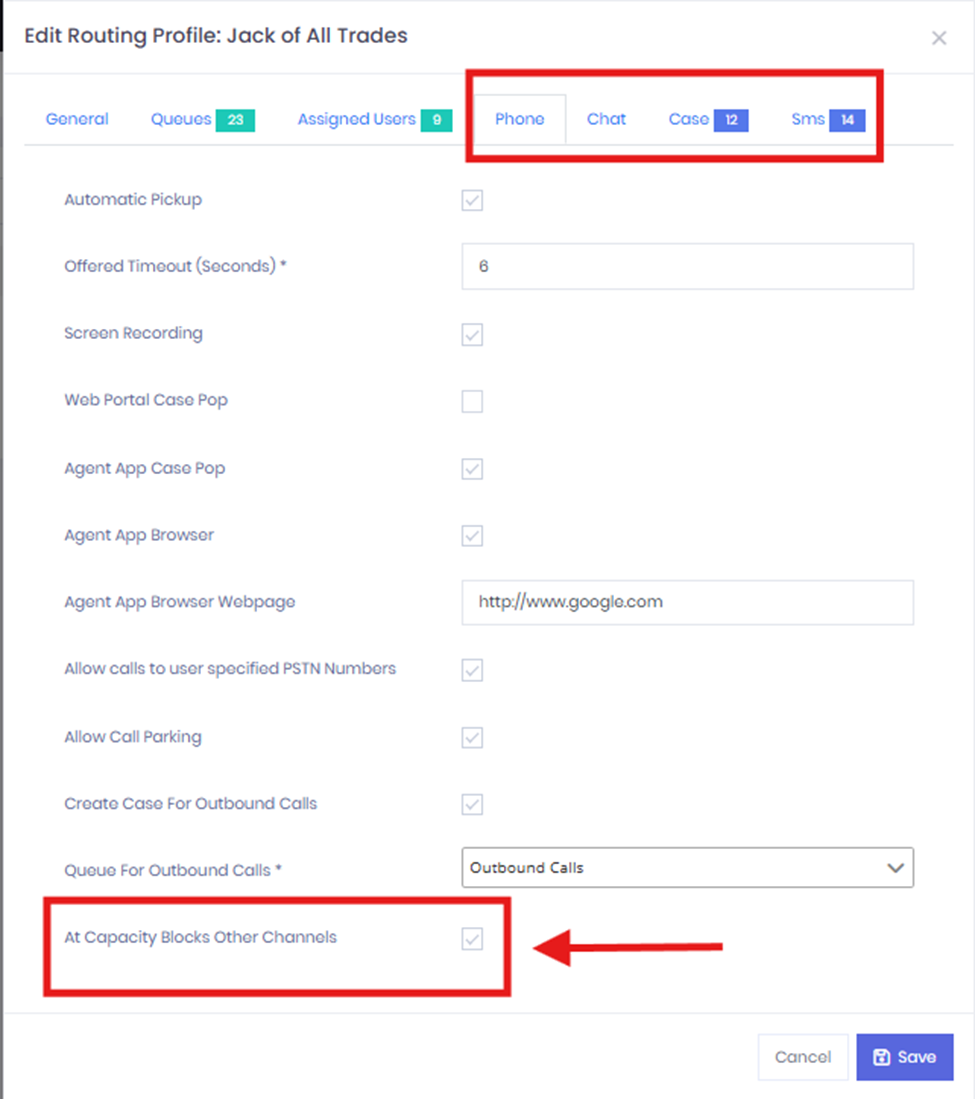
Please Note:
Updated 3 months ago
